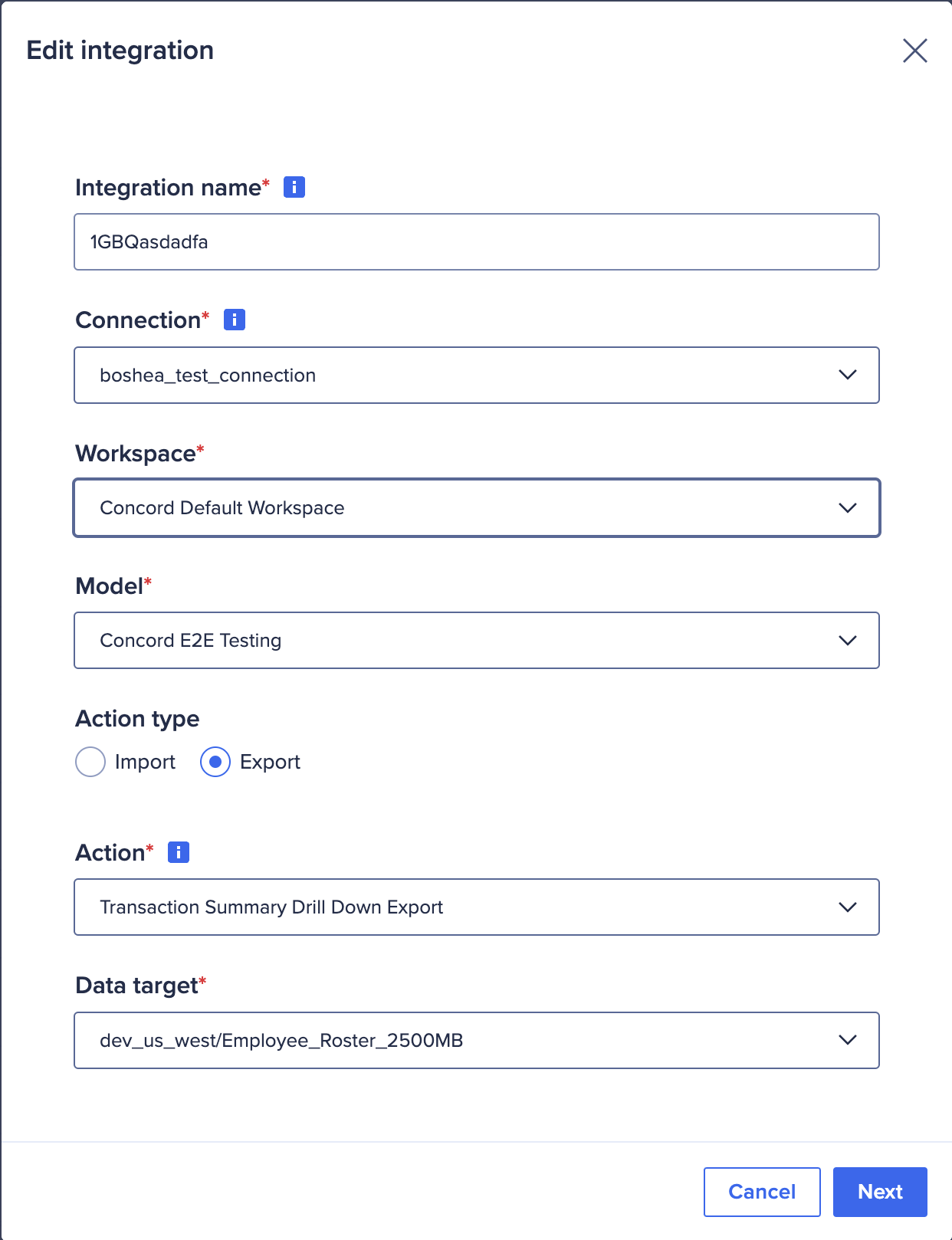Edit an integration to revise how it runs.
You must be an Integration Administrator to use this procedure.
To edit an integration:
- Select the ellipsis ... to the right of an integration in your list.
- Select Edit Integration from the menu.
- The Edit integration dialog displays. Configure your integration settings:
- Enter or revise the Integration name. The connection name limit has a maximum of 60 alphanumeric characters, as well as these symbols: ! @ # $ % ^ & *.
- Select your Connection from the dropdown.
- Select your Workspace from the dropdown.
- Select your Model from the dropdown.
- Select the Action Type: Import or Export.
- Select the Action from the dropdown.
- Select the Data target from the dropdown.
- Select Next to save your revised integration.