You can change an inactive integration status to active.
To activate an integration schedule:
- Select an integration from your list.
- From the inspector on the right, click the ellipsis (...).
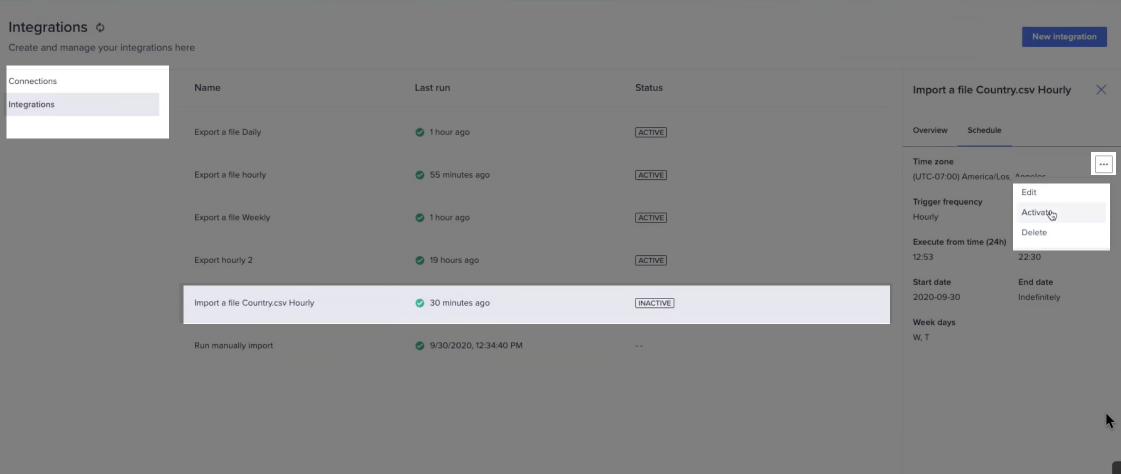
- Click Activate.
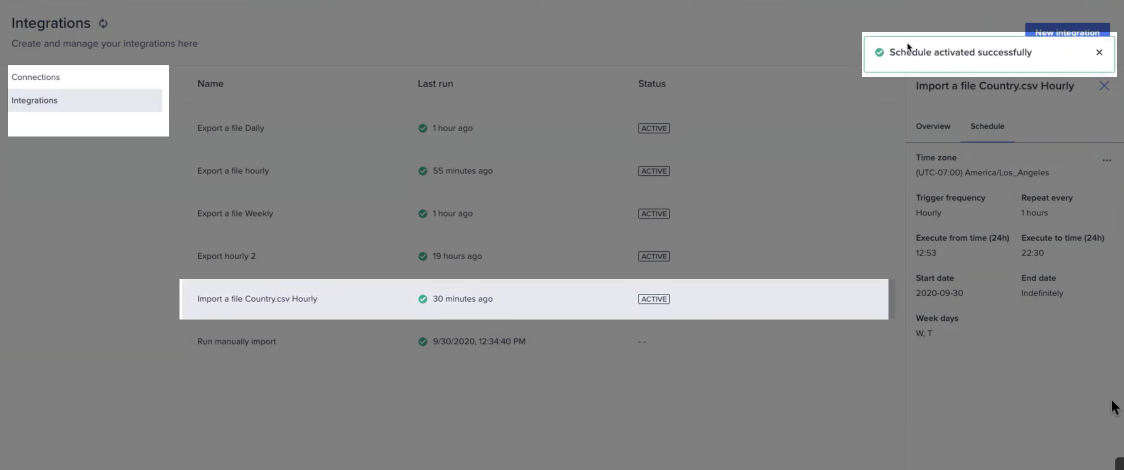
The status changes to ACTIVE and, a success message displays.

