You must have an active CloudWorks integration schedule to be able to deactivate a set schedule.
You can deactivate an integration schedule in order to stop a future integration run. To deactivate the schedule:
- Click an integration in your list.
- From the inspector on the right click the ellipse (...)
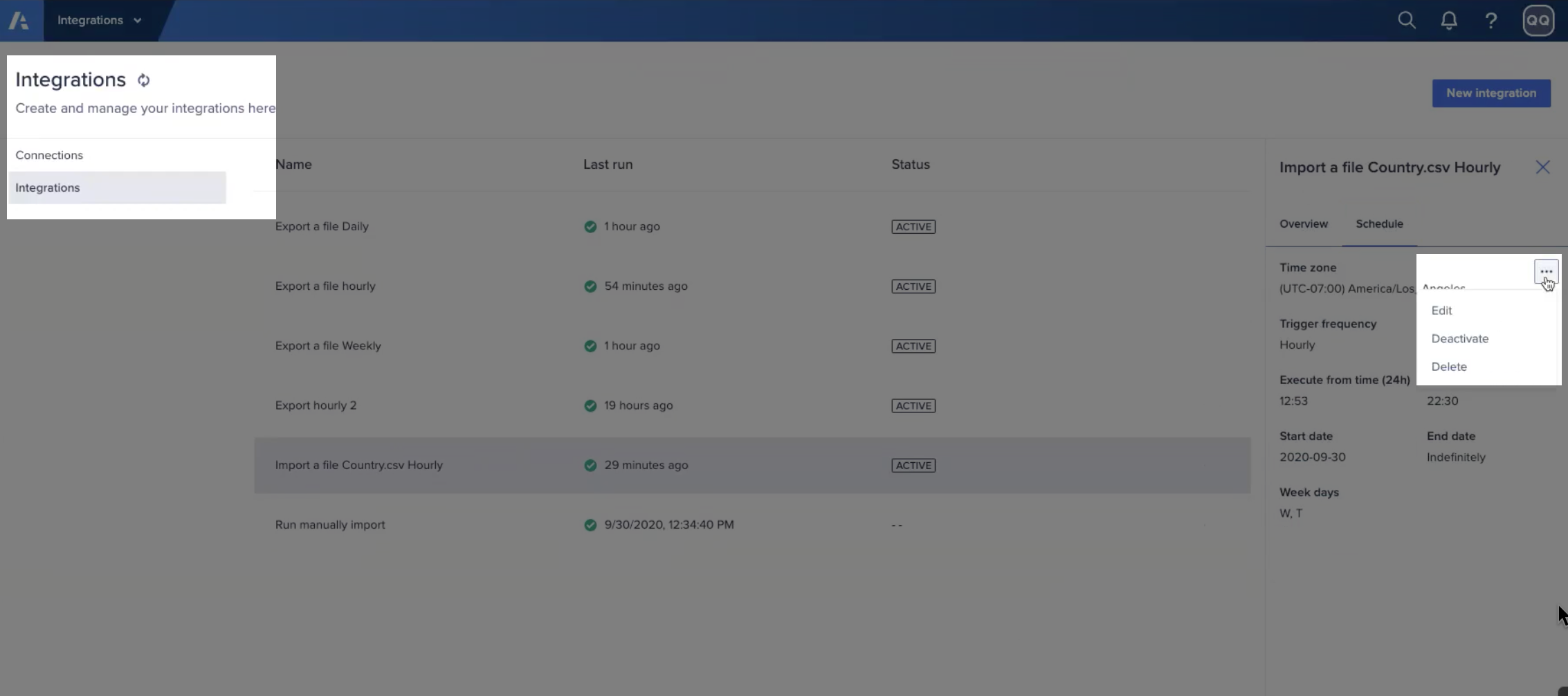
- Click Deactivate.
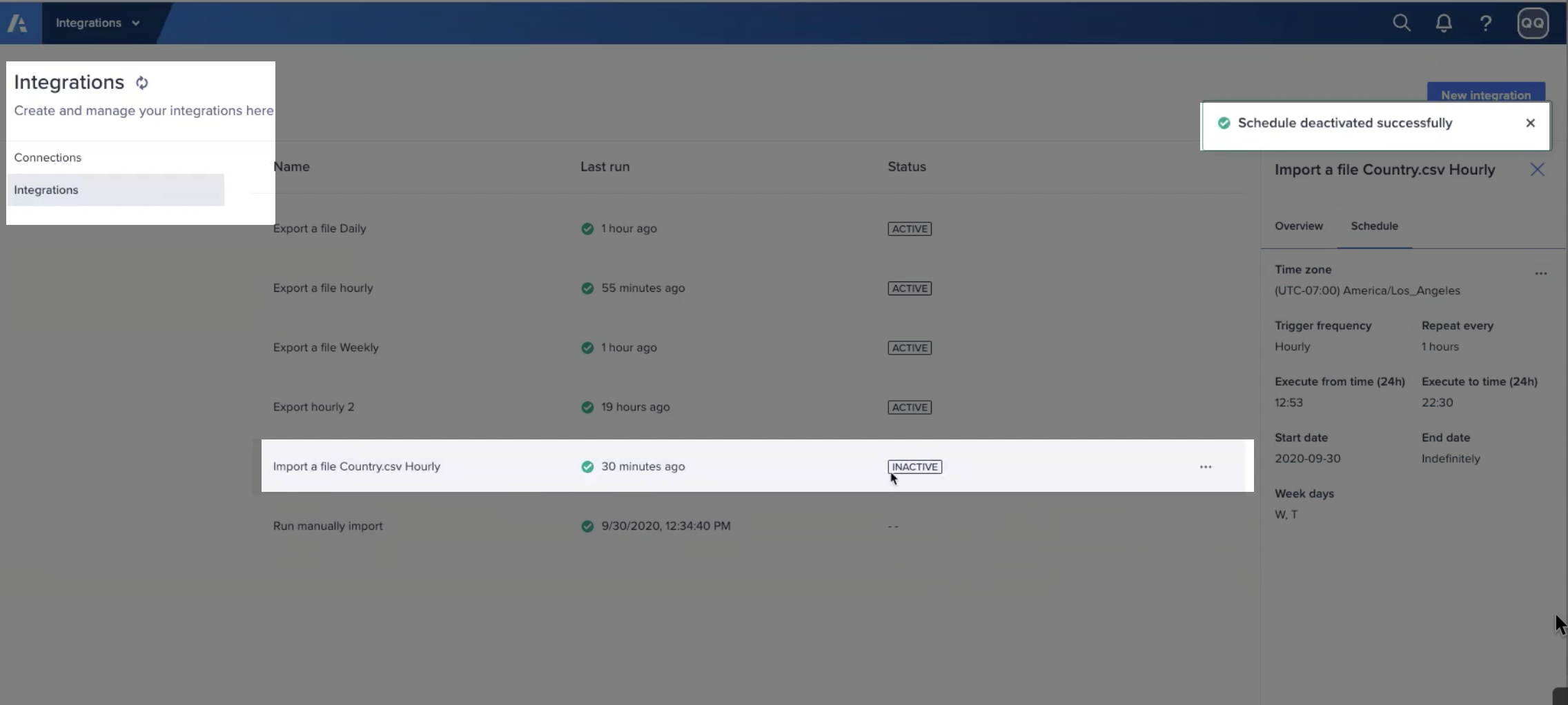
The status changes to INACTIVE and, a success message displays.

