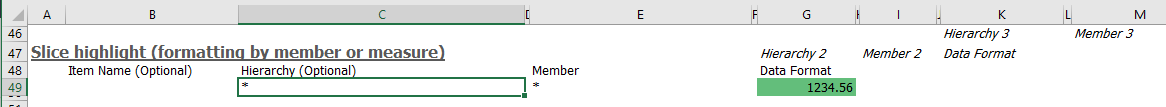Excel conditional formatting allows the format of a cell to change based on its value or a formula.
You can set up conditional formatting on specific members, by using the Format this member right-click option and then adding the conditional format to the data cell for that slice on the format sheet.
You can apply conditional formatting to the whole grid by formatting the Data Cell value on the format sheet. In addition to cell font and background color, this also includes color scales and icon sets.
You can apply conditional formats to any grid using the right-click menu:
- Right-click a value in the grid to format the entire grid.
- Select Anaplan XL > Formatting > Conditional format this grid, or on a specific member name to format that member or its level.
The standard Excel Conditional formatting menu opens, and the user-selected formats are added onto the format sheet. A format sheet with conditional formatting applied to the whole grid looks like the image below. The * wildcard character is used for both hierarchy and member.