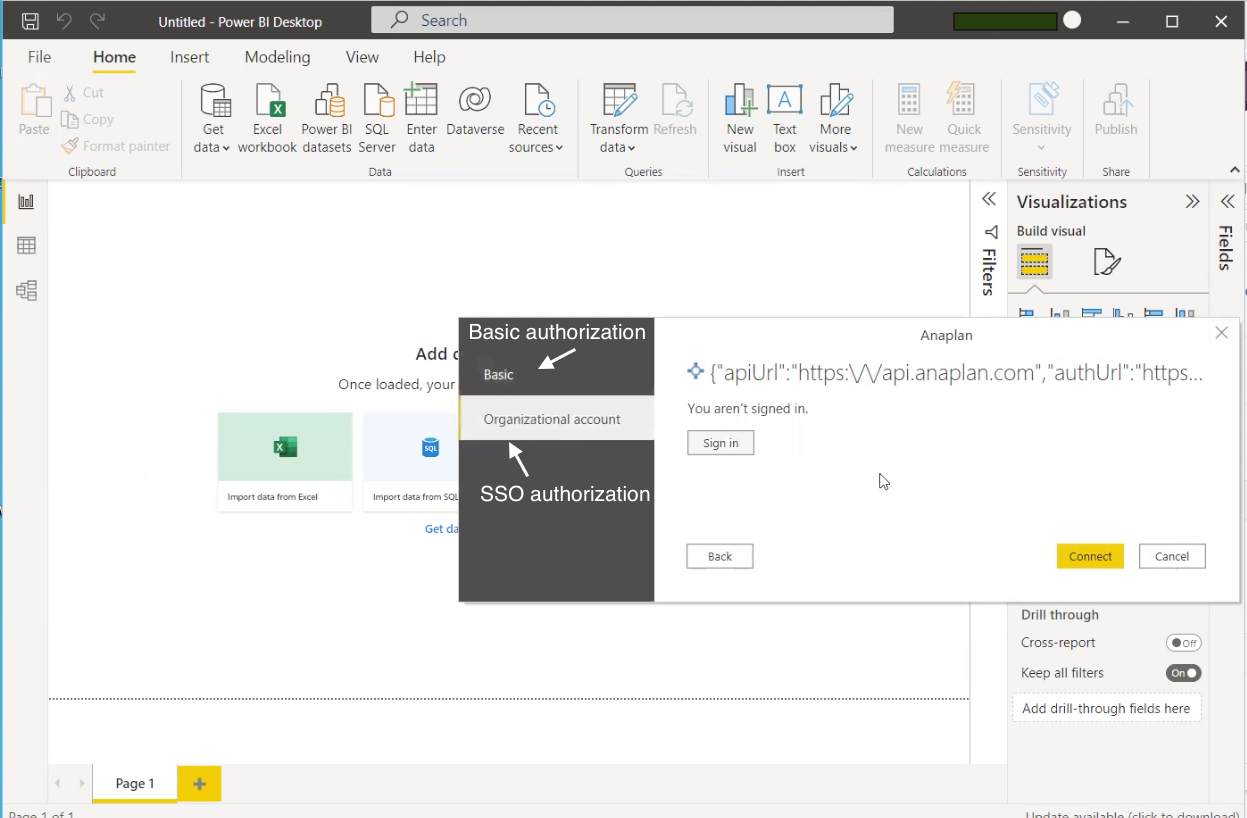Configure the connector to connect to your model data via Anaplan APIs.
You download the Power BI Desktop . You can choose either basic authentication or single sign-on (SSO). To use SSO, you must be designated as an SSO user in your Anaplan model. You set your own configuration.
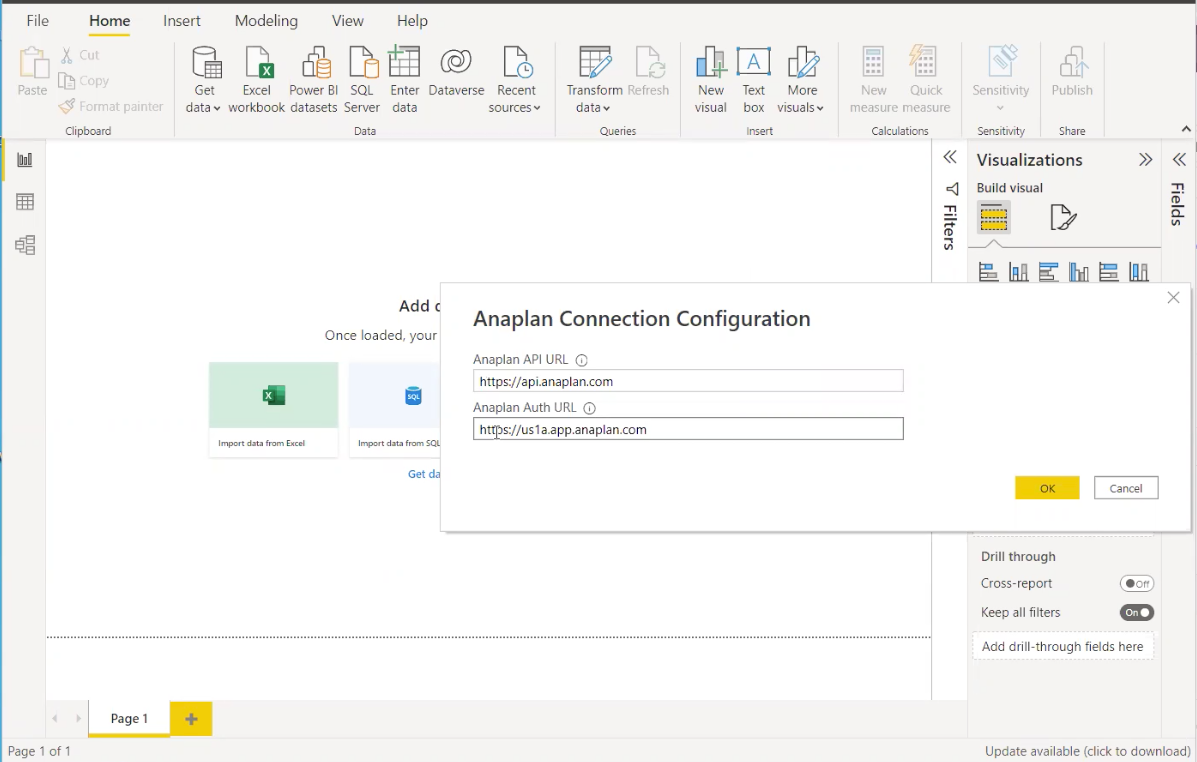
When you open the connector, the Anaplan Connection Configuration dialog displays.
URLs
Enter the API and Authentication (Auth) URLs for your specific Anaplan data region. For example, for the us1 region, you would use:
| Anaplan API URL | https://api.anaplan.com |
| Anaplan Auth URL | https://us1a.app.anaplan.com |
If your data is in another region, you must enter other URLs. See URL, IP, and allowlist requirements for location-specific URLs.
Final step
From the next Anaplan dialog, choose either Basic or Organizational account (this triggers SSO).