Anaplan connector for Power BI uses exports to download data from your Anaplan model. Make sure you have an export action set. The Navigator step is where you load and run these exports.
When you run an export action:
- Only exports that output .csv and .txt files are supported.
- If you don't see the export action in the Power BI connector, check your model role and the export actions in your model.
To run an export action:
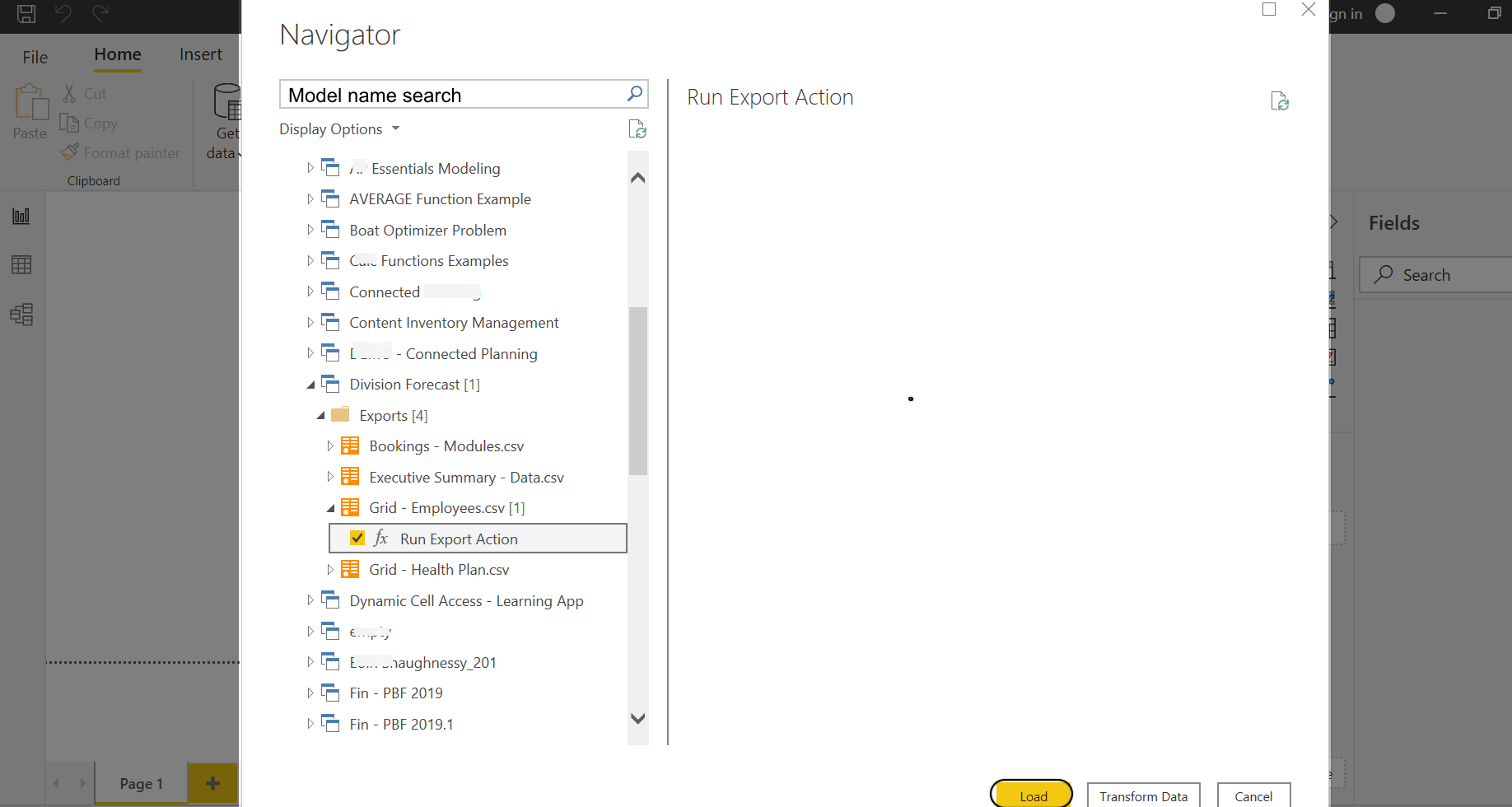
- Use the Navigator dialog to locate your export.
- Search your Anaplan models to find and set your export.
Select the white chevron, it expands to a dropdown list.
You can also locate your model name via the search field. - Check the box next to ƒx Run Export Action to select your export.
ƑX Run Export Action:
- When you select the ƑX Run Export Action, this doesn't trigger the export run. Instead, this selection downloads the last version of the exported Anaplan data for preview.
- A preview displays in the right panel. If the Anaplan export is set to share with Administrators, model users who aren't workspace administrators may see a blank preview, but the export will run as normal.
- You'll see the preview the next time you set up an integration with the same export.
- Learn about private and shared exports.
Show/Hide, or filter settings
Refer to the Export Layouts for Modules and Dashboards page to check if your chosen export type supports Show/Hide or filter settings. If it doesn't save the export without these settings before you run it in Power BI.
- Click Load. This starts the export.
The Load dialog displays as your data loads.

