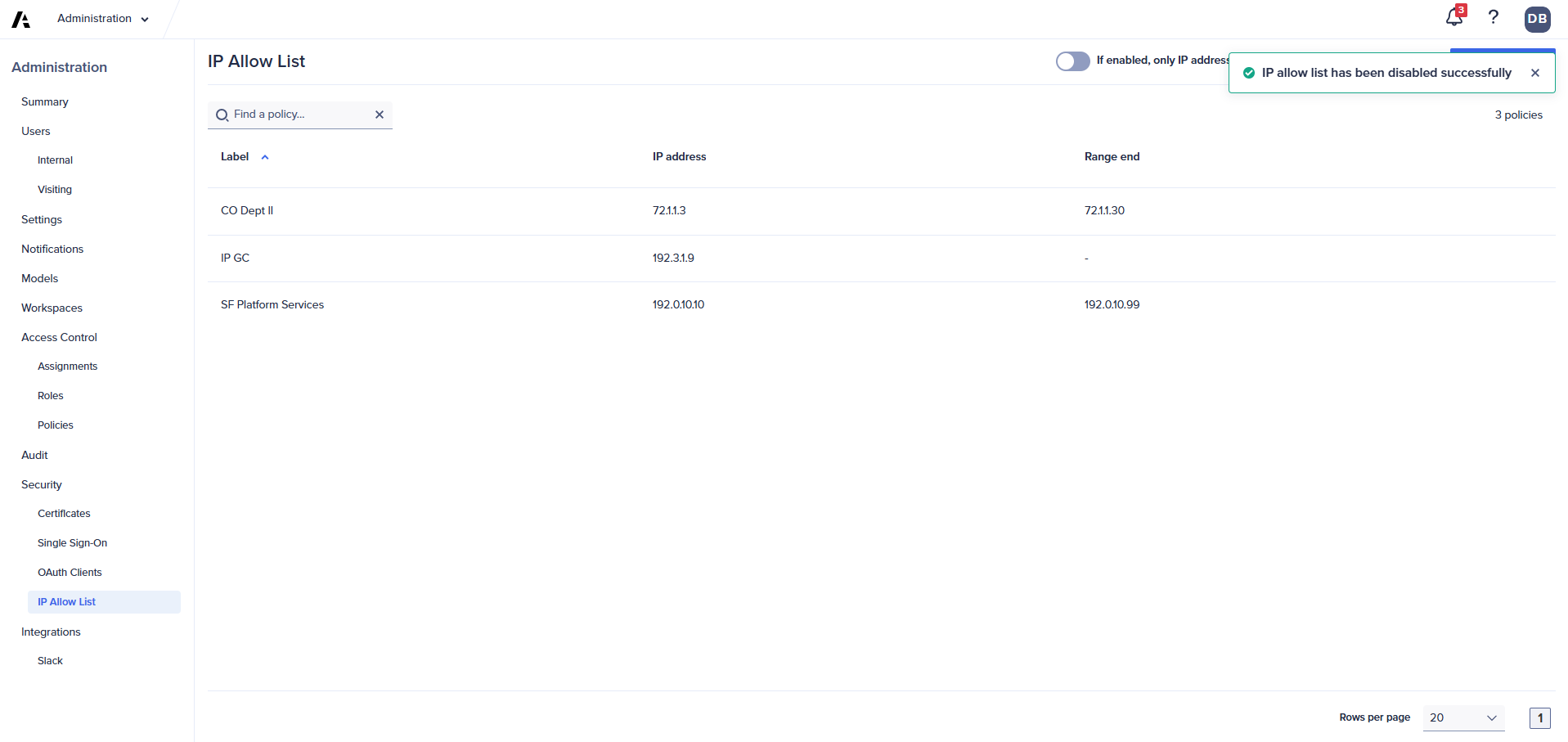If the IP allowlist is disabled, authentication into Anaplan is not restricted for any IP address.
Tenant security administrators can disable the IP allowlist.
To disable the IP allowlist:
- Select Administration from the top-left navigation menu.
- Select Security > IP Allow List.
- Turn off the switch at the top of the page.
The switch is next to the Add IP address button. - Select Disable IP allow list from the dialog.
This image shows the switch is turned off and the IP allowlist is disabled: