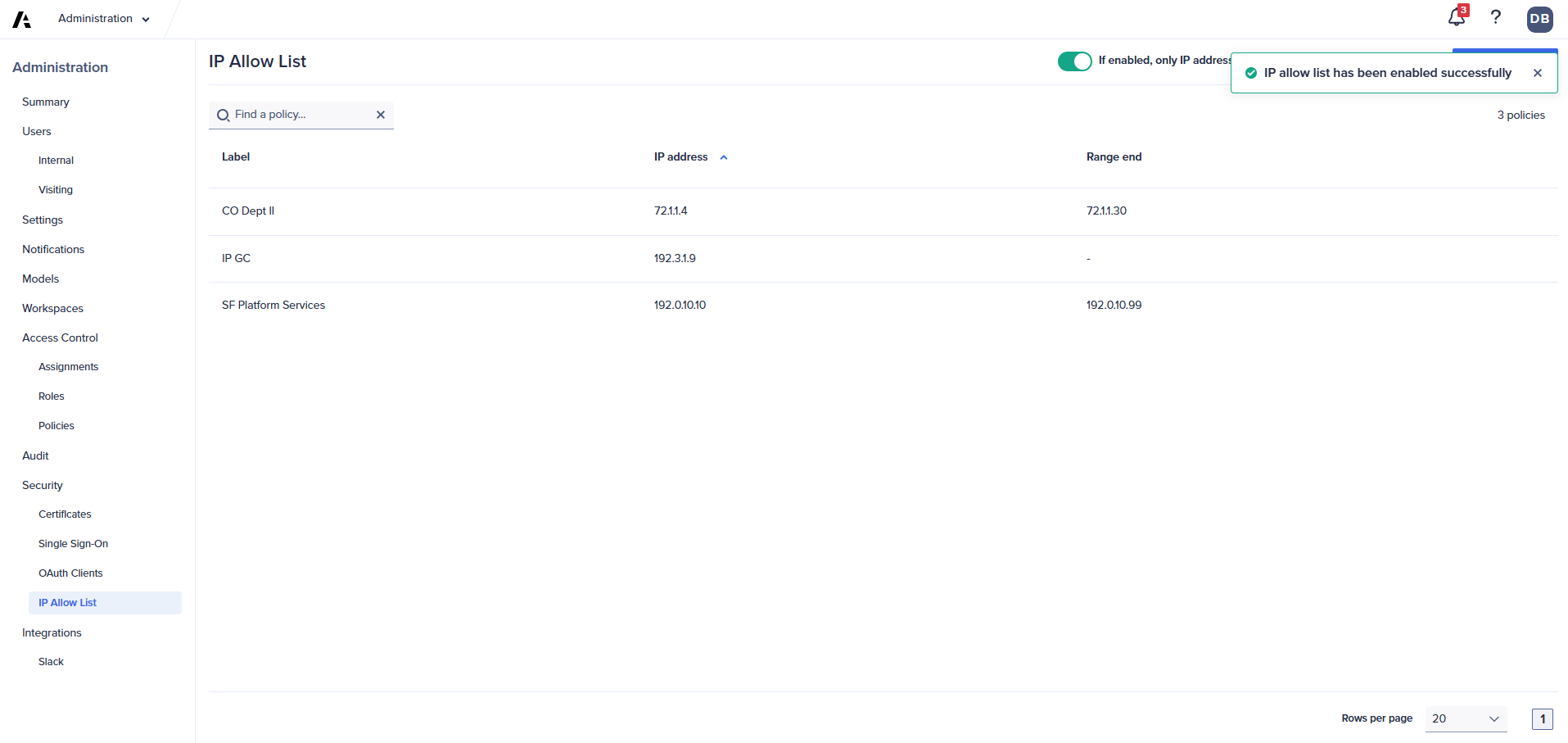You can enable the IP allowlist to block authentication into Anaplan for any IP address not listed.
Tenant security administrators can enable the IP allowlist. You must add at least one IP address before you can enable the IP allowlist.
Make sure to add your IP address before you enable the IP allowlist. If your IP address isn't added to the list, your authentication into Anaplan will be blocked.
To enable the IP allowlist:
- Select Administration from the top-left navigation menu.
- Select Security > IP Allow List.
- Make sure your IP address is added to the IP allowlist.
- Turn on the switch at the top of the page.
The switch is next to the Add IP address button. - Select Enable IP allow list from the dialog.
This image shows the switch is turned on and the IP allowlist is enabled: