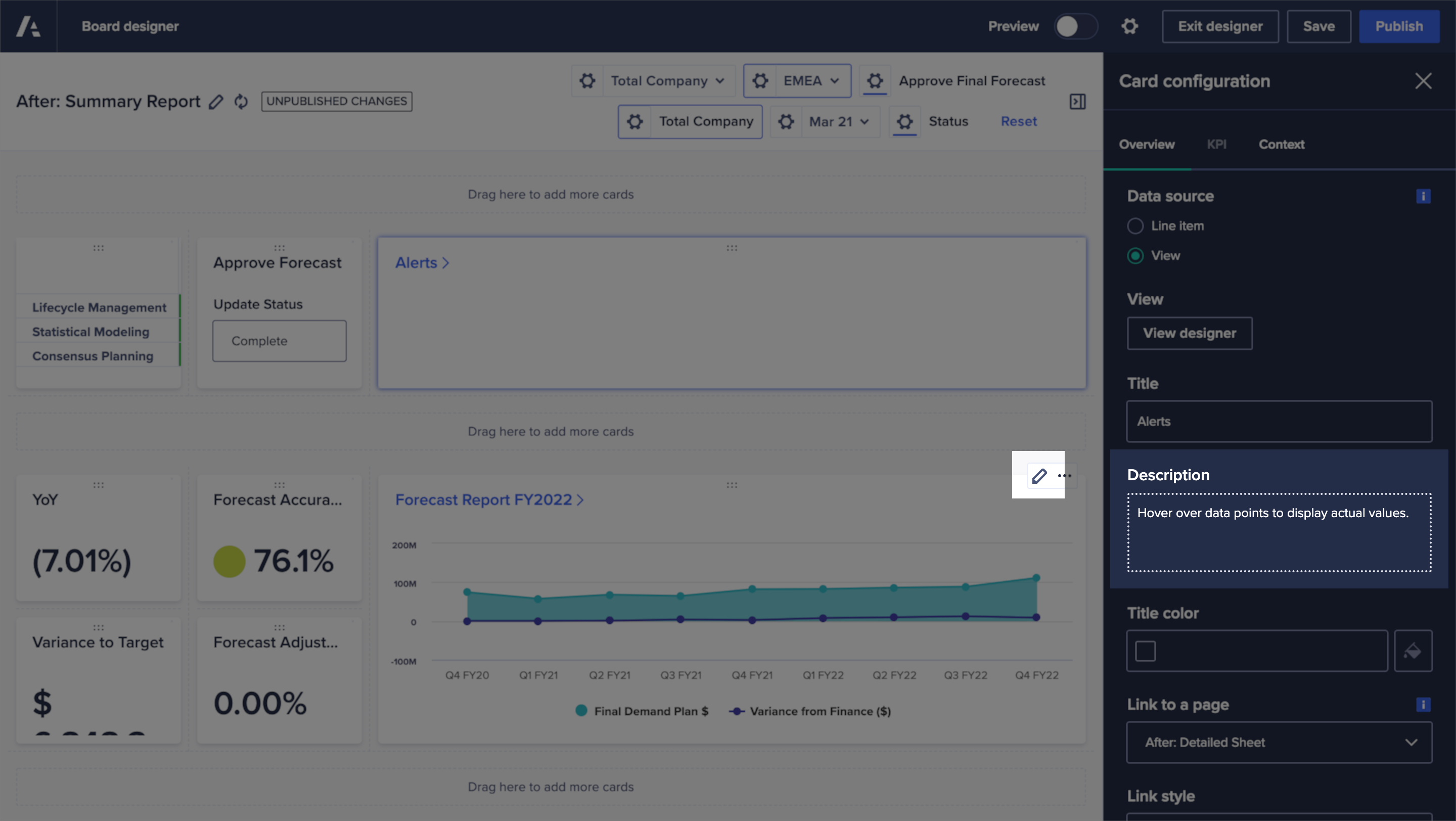Page builders can add tooltips to their cards.
A tooltip is a message that displays when you hover over .
This can display navigational advice, or further information to contextualize data. For example, you could explain the relationship between the cards on a page.
To edit cards, select Edit to open your page in designer mode.
Select Save to save as a draft, or Publish to publish the page.
To add a tooltip to a card, hover over your card and select Edit . On the Overview tab of the Card configuration panel, enter a Description.