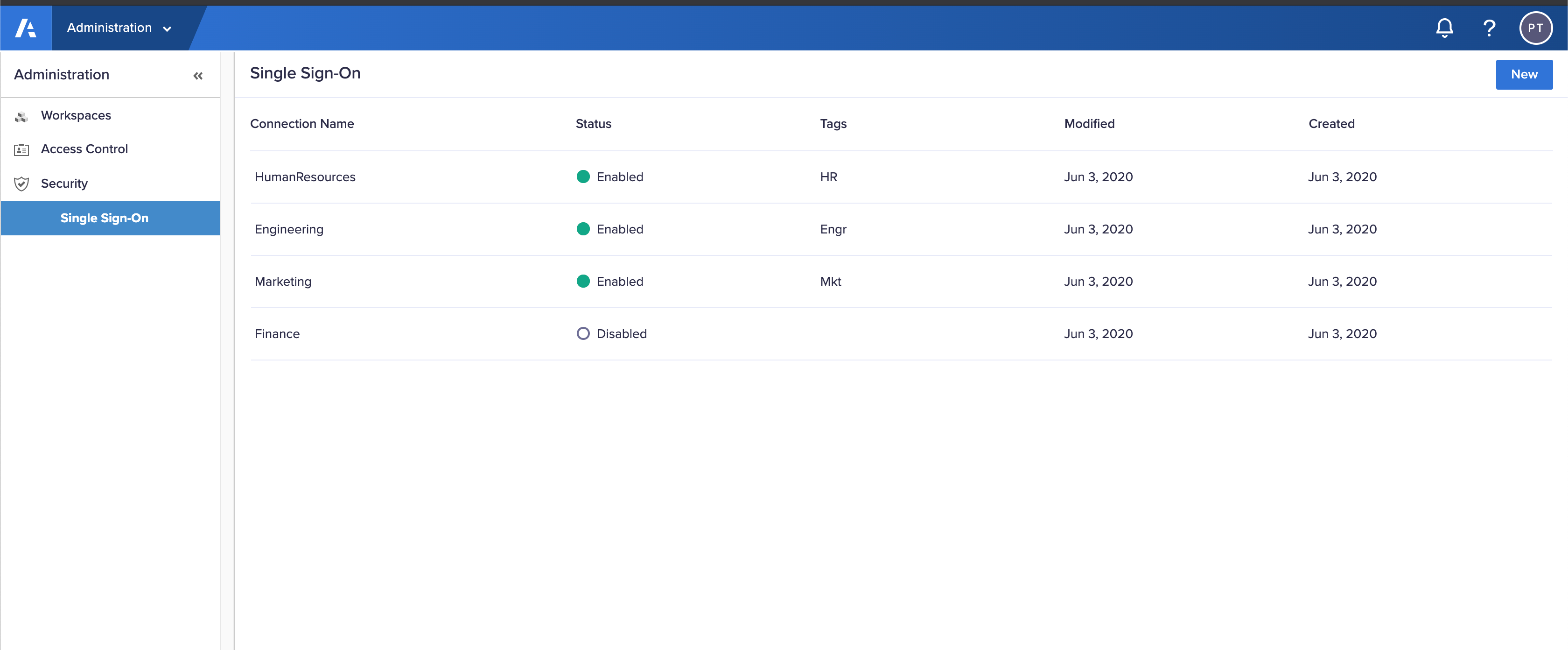You can view existing identity provider connections in the Single Sign-on (SSO) interface.
- In Administration, select Security > Single Sign-On.
- View the identity provider (IdP) connections.
Each connection displays as follows:
| Connection Name | Status | Tags | Modified | Created |
| Name of the IdP | Active or Inactive | Customer-defined metadata tag | The date the connection was last modified. | The date the connection was created. |