You can automatically update the envelope documents' status within your Anaplan model.
To enable automatic updates:
- Slide the Automatically update Anaplan toggle button to the right.
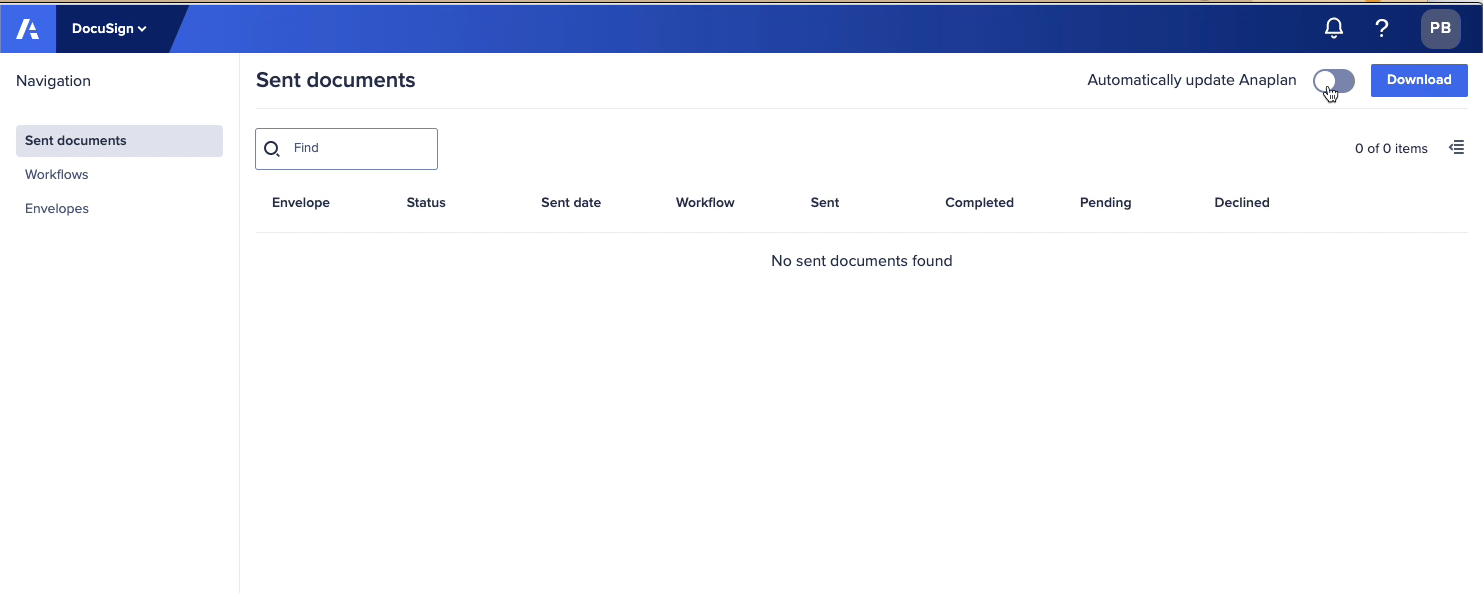
You get this confirmation message:
- You started automatic “document status” updates. Documents’ status will update in your models recurrently.
If you turn off the toggle, you get this confirmation:
- You stopped automatic “document status” updates. Use the Refresh button to update manually.
- When you turn on automatic updates, your documents' status will update your Anaplan models in Anaplan as of April 20, 2022. Any workflows date-stamped before April 20, 2022 will not automatically refresh. In such cases, use manual status refresh.
- Automatic status refresh applies to all the workflows that you set yourself. It does not impact workflows triggered by others in your Anaplan tenant. The auto-refresh updates your documents' status within Anaplan every 30 minutes. There may be minor variations based on:
- The number of active workflows
- The number of envelopes (sent documents) under each workflow

