The DocuSign for Anaplan integration is only available to Professional and Enterprise customers. For this integration, we recommend you begin with a service account rather than a specific Anaplan user.
The integration enables you to email DocuSign documents populated with Anaplan data. You can quickly send documents to multiple recipients, track signatures, and view progress in real-time. You need a DocuSign Business Pro or higher-level account to proceed.
Don't have a DocuSign account?
Visit go.docusign.com/DocuSignforAnaplan/ to create an account.
DocuSign integration setup
There are five stages to set up a DocuSign Anaplan integration:
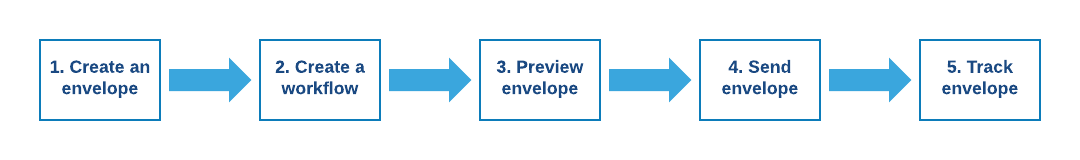
- Create an envelope to set your data's module and view, and determine which DocuSign template to apply.
- Create a workflow to specify document recipients and whether to track signature status within Anaplan.
- Preview your envelope to ensure it is set up correctly before you send it. For example, are the email addresses correct?
- Send the envelope to the recipients defined in your workflow. They receive a DocuSign email with a link for them to view or sign.
- Track the envelope (optional from workflow step) to check signature status.

