To use DocuSign for Anaplan, you must first log in and connect both your Anaplan and DocuSign accounts.
Before you use DocuSign for Anaplan, consider:
- What Anaplan data to share, and where to share it.
- Who needs to sign the documents.
- Whether to track the DocuSign status in Anaplan.
See a list of browsers Anaplan supports.
You have to connect your Anaplan account to your DocuSign account. To do this:
- Log in to Anaplan and select DocuSign in the main drop down on the upper left.
- From the Welcome screen, select Ok to continue on the bottom right.
- Enter your email address in the first DocuSign dialog. Select CONTINUE.
- Enter your password in the second DocuSign dialog. Select LOG IN.
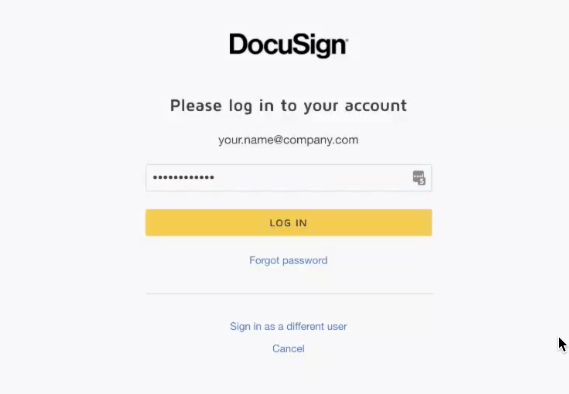
Your accounts are linked.

