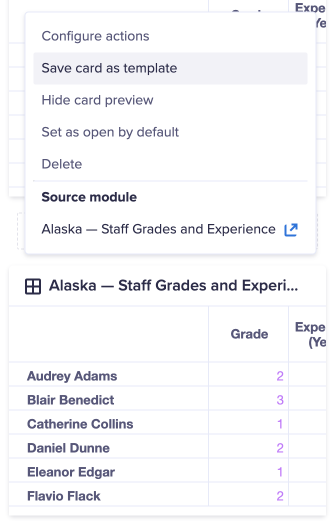You can save cards and the main grid of a worksheet to the template library for reuse on other pages.
To save a card to the template library:
- Hover over your card or the main grid, and select the ellipsis > Save card as template.
- You can enter a Name for your template.
- Select Save.
By default, the new template displays at the end of the existing templates. Refresh your page to display the templates in alphabetical order.