Workspace administrators can hide modules and dashboards from your model Contents if they're not usually relevant to your work. However, they can enable the Show hidden content toggle for the Contents panel. This enables any user to toggle on hidden contents so they can access these parts of the model.
A workspace administrator hides content from the model Contents panel when they deselect modules and dashboards from a model role.
To enable the Show hidden content toggle, as a workspace administrator:
- Select Contents from Model settings, then select the View menu.
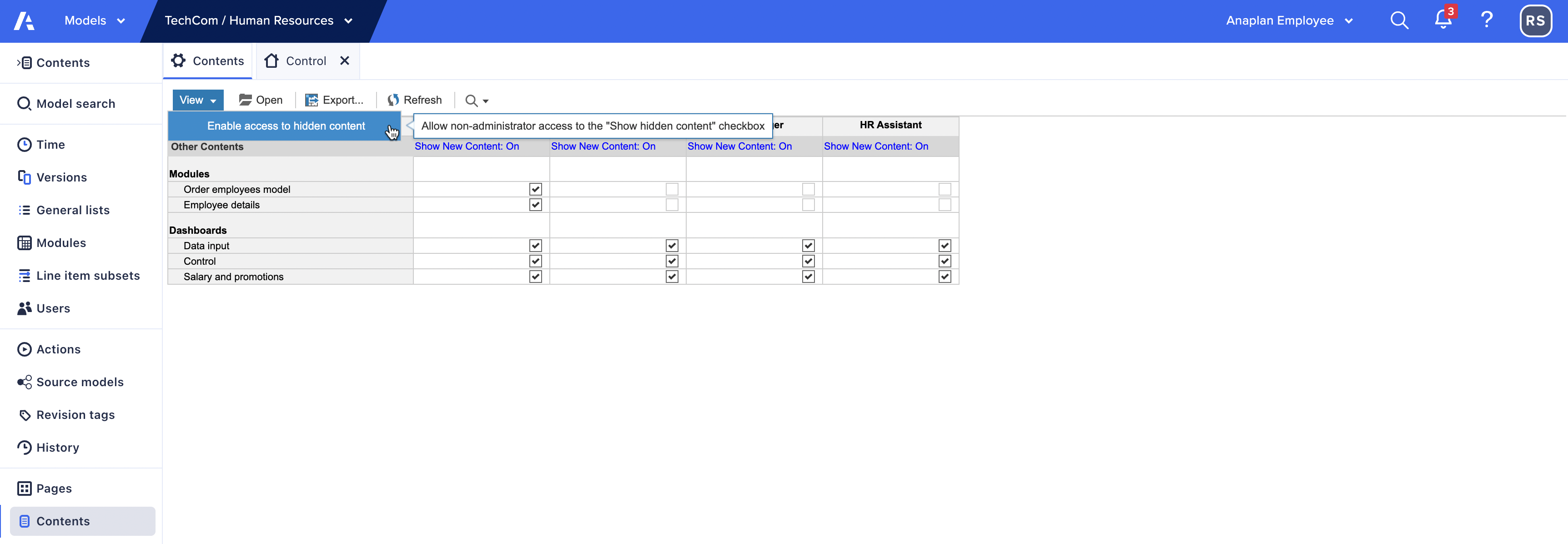
- Select Enable access to hidden content from the menu.
The Show hidden content toggle displays at the bottom of the Contents panel for all users.
Note: You can only ever view content for which your model role has access.

