Use forms to create list items, along with list properties and line item values.
When you use a form, the relevant data on any pages updates immediately.
If enabled by the page builder, you can use forms on both worksheets and boards. On a worksheet, forms are accessed via the worksheet toolbar. On a board, they are accessed via action cards.
Forms contain a Name field to name the item you're adding to a list. You may also have the option to enter list properties, choose a parent for the item, or to submit line item values.
In this example, the form enables you to add list items to an Employees list. You can:
- input the employee Name, the name of the list item;
- input the employee ID Code, a list property; and
- select the Region where the employee is located, the parent of the list item.
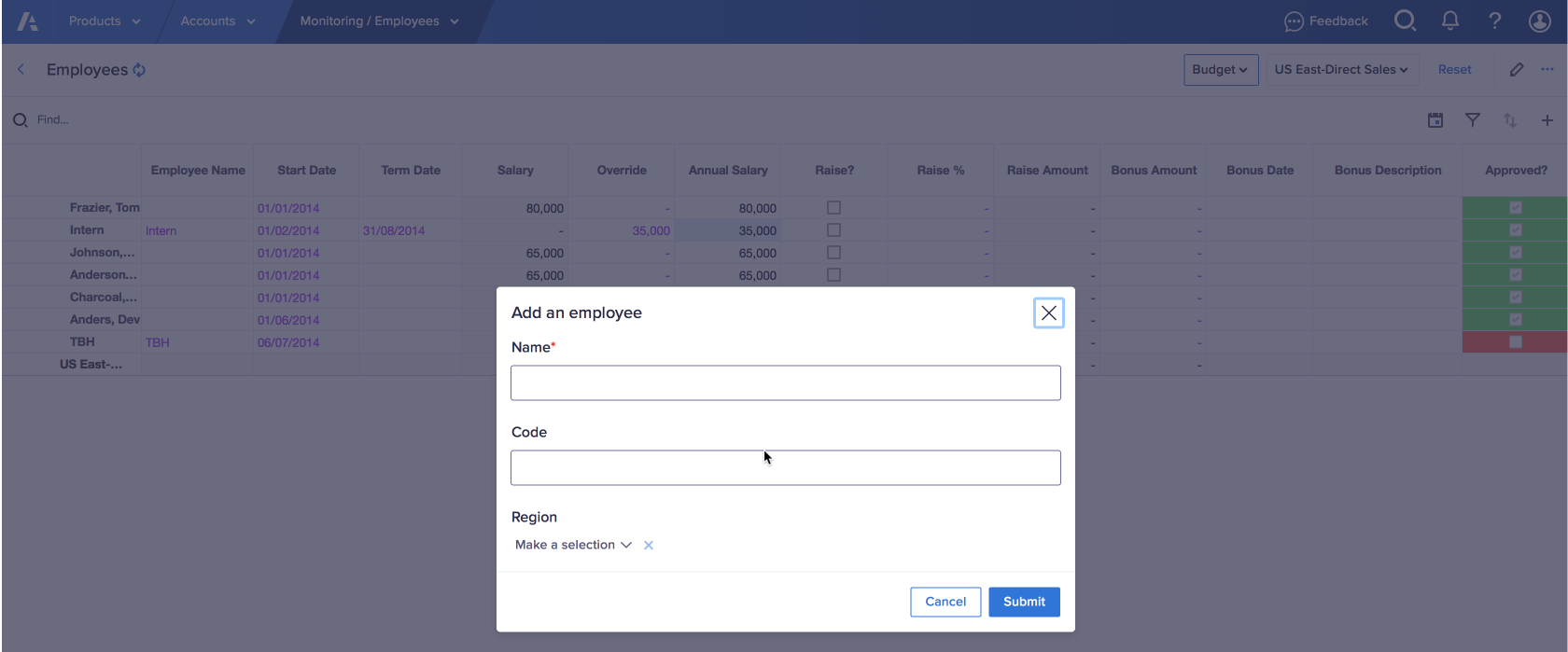
Learn how to create a list item via a form.

