You can view a list of models associated with each listed user. When you select a user, the list displays both the associated models and the state of each model in the list.
To view a user’s associated models:
- In Users, select the user entry in the list.
- Select the Models tab within the panel on the right-hand side.
A list of the user’s models displays as well as each model’s state. You can select the model name to navigate to that model.
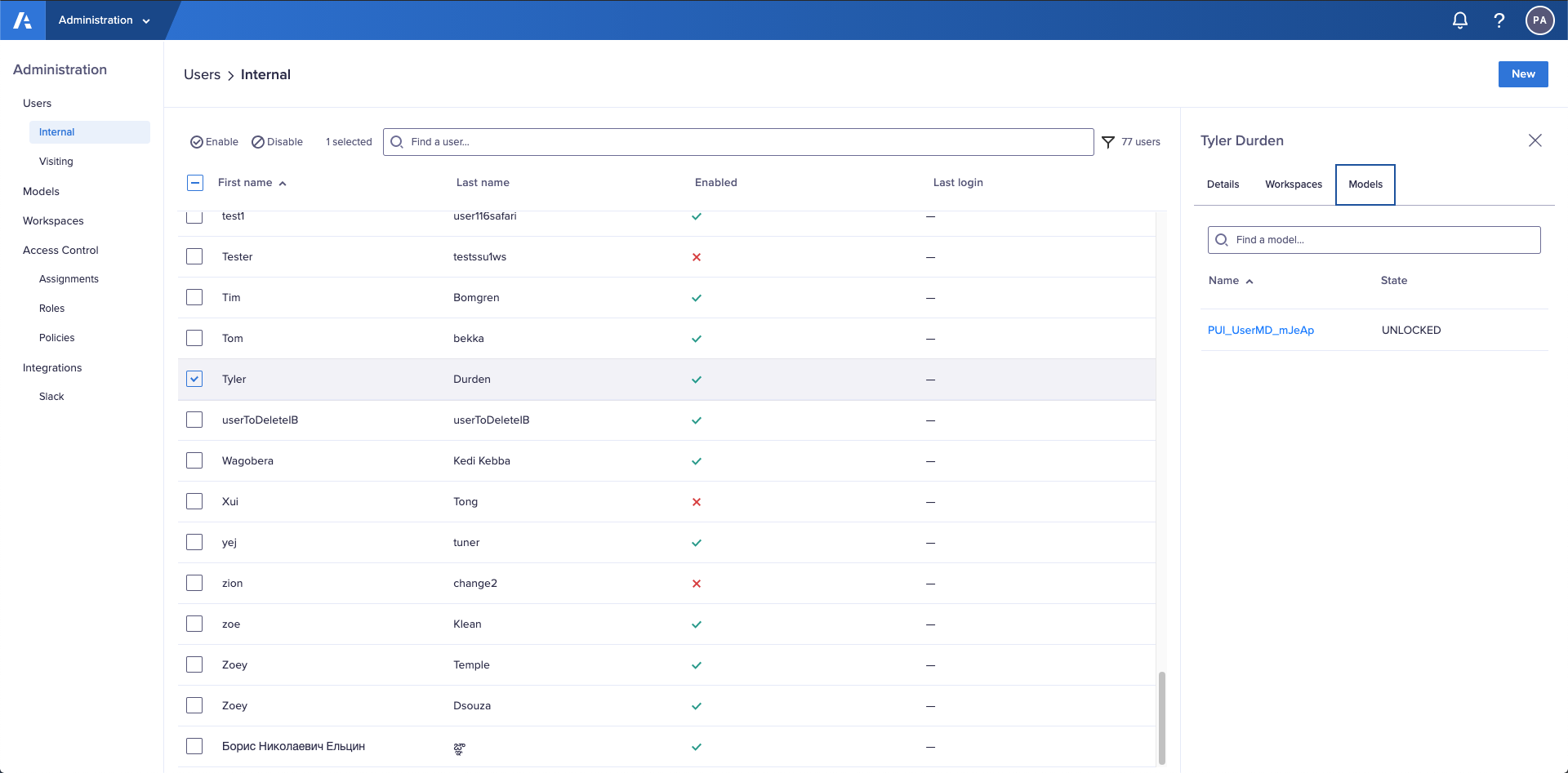
Search the list of models
If you have a long list of models, enter the name of the model you seek in the search box. The list dynamically updates to show only the relevant results.

