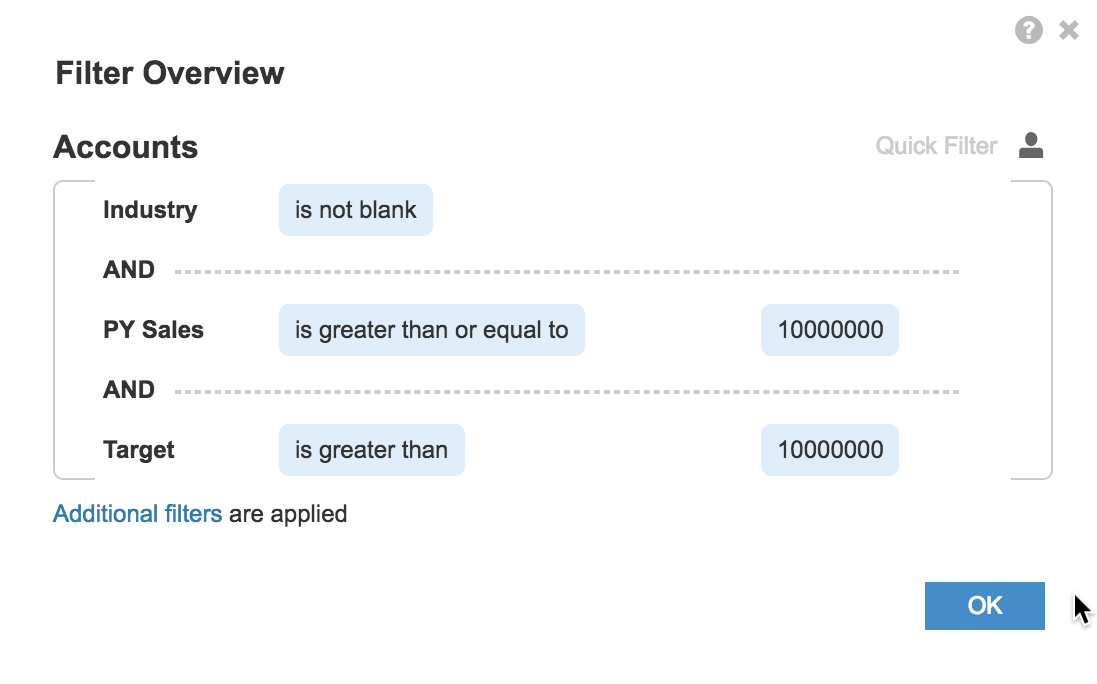Use the Filter Overview dialog to see an overview of Quick Filters for columns or rows.
To display the Filter Overview:
- Select a column or row.
- On the Quick Access toolbar, select the dropdown icon next to the Filter icon.
- Select Filter Overview.
The example below indicates that standard filters exist. To view standard filters in the Filter dialog, and select Additional filters.