Self Service SAML uses metadata to populate the details of your service provider information in the identity provider (IdP) connection.
The metadata consists of information such as:
- The sign-in and sign-out URLs provided by your IdP.
- The X.509 certificate you have registered with Anaplan.
- If your connection is a signed connection.
You can load your metadata from an XML file, or manually configure the metadata in your connection.
Note: Some identity providers do not support signed requests. If you create a connection with a provider that does not support signed requests, your connection is treated as unsigned.
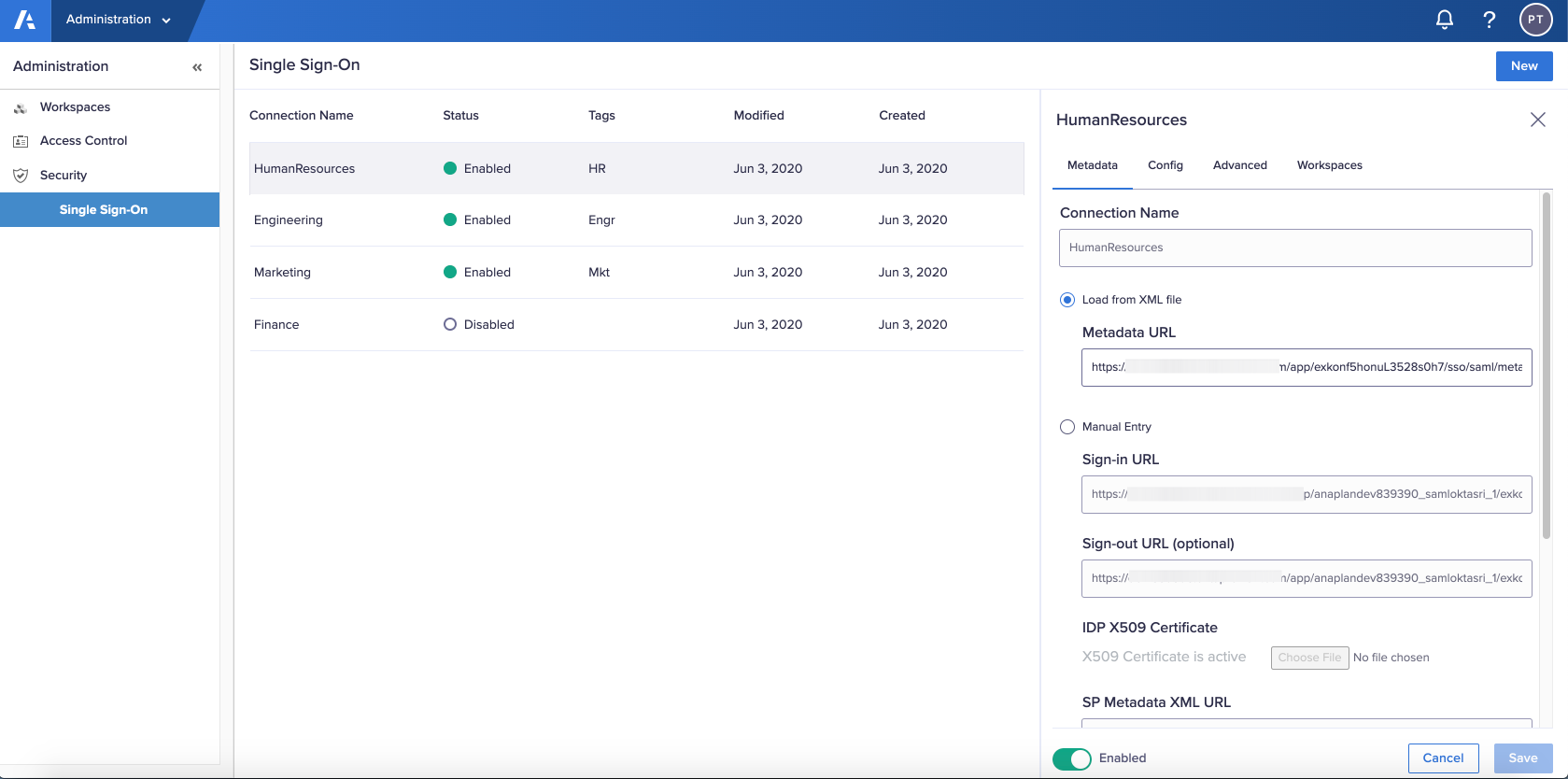
- In the Metadata tab, specify a Connection Name that:
- Matches the name of your connection in the identity provider interface.
- Is no more than 128 characters.
- Includes only alphanumeric characters and hyphens.
- Starts with an alphanumeric character.
- Contains no spaces.
- Is unique.
- Either:
- Load metadata from an XML file.
- Manually configure your metadata.
- Select Save to create the connection.
Load metadata from an XML file
- Select Load from XML file.
- Enter the URL of the metadata XML file with your configuration information.
Manually configure metadata
Note: Manual configuration of your connection metadata requires familiarity with SAML
- Specify the Sign-in URL provided to you by your IdP.
This informs Anaplan where to direct requests to the IdP to confirm the user's identity.
If you use Self Service SAML for the Excel or PowerPoint Add-ins, append?svcId=authto the end of the Sign-in URL. - Optionally specify the Sign-out URL provided to you by your IdP.
This logs users out of both your IdP and Anaplan at the same time. If you don't specify a sign-out URL, then when users log out of Anaplan, their Anaplan session ends but the users are still logged in to your IdP. - Specify the X509 Certificate URL with the certificate to use for your public key.
- Select the Signed toggle to indicate if the connection is a digitally-signed connection that uses an X.509 certificate. This is enabled by default.
Service Provider (SP) Information
Once you save the connection, the Administration Console creates the service provider information you use to provide your details to your IdP.

