In the Administration console, tenant administrators can turn on a switch that allows only user administrators to add or remove users in Administration.
Default settings
By default, the switch is turned off.
When the switch is off:
- Workspace administrators can add or remove users from within a model. They can also add users through an import within a model.
- User administrators can also:
Turn on the switch
You must be a tenant administrator to turn on the switch.
If you turn on the switch:
- User administrators can add or remove users from the Internal page in Administration. They can also invite or remove visiting users from the Visiting page in Administration.
- Workspace administrators can't add or remove users from within a model. They also can't add users through an import. However, they can run an import to update user attributes. The switch doesn't impact other imports.
To turn on user management in Administration only:
- Select Administration from the top-left navigation menu.
- Select Settings from the left-side panel.
- Select Users and roles.
- Turn on the Limit adding and removing users to user admins in Administration only switch.
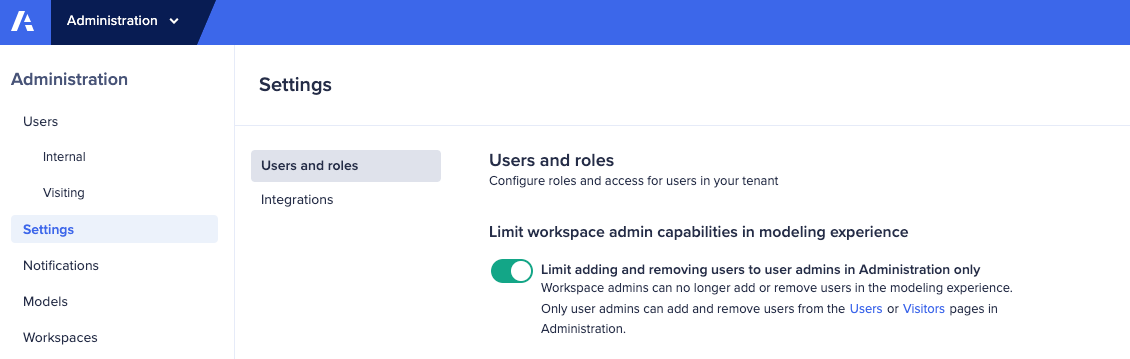
Note: After you turn on the switch, there's about a one-minute delay for the changes to apply. As a best practice, we recommend that workspace administrators wait about one minute after the switch is enabled, then log out and log back in.
The image below shows how the Add user and Delete users features in a model are disabled when the switch in Administration is turned on:

Turn off the switch
To turn off user management in Administration only, turn off the Limit adding and removing users to user admins in Administration only switch.
Note: Independent of the switch position, user administrators can also use SCIM APIs to add or remove users via APIs.

