Change the source model for a page on the mobile app to display data from another model while keeping the page structure unchanged.
To change the source model on a page, the page builder must have enabled multiple source models for that page.
To change source models on mobile:
- Tap Menu . If the page builder has configured multiple model sources, a Change source model will display within the menu options.
- Tap Change source model.
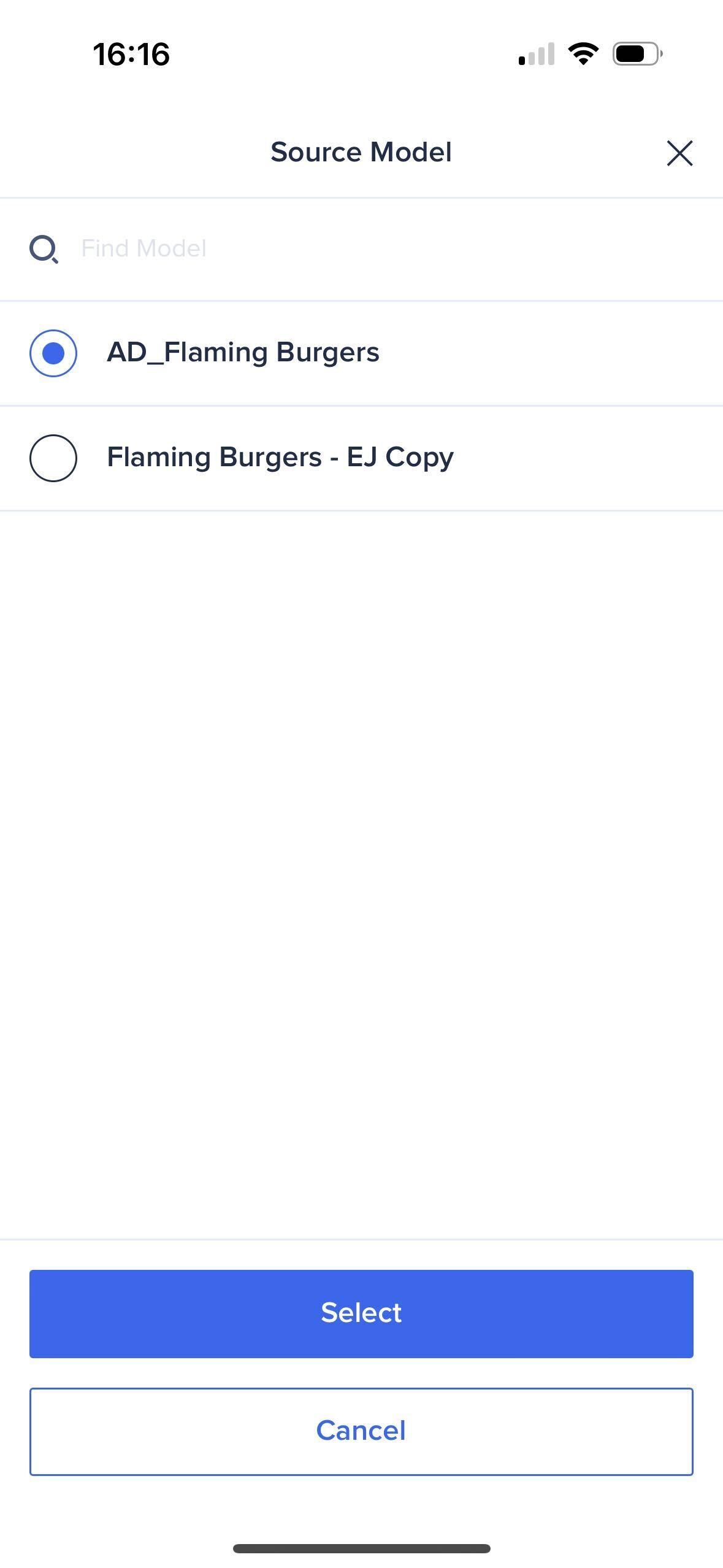
- In the Source model menu, select the source model to which you want to change, then tap Select.
The page refreshes with the new data, but doesn't change its layout.

