The member selector slicer is a space-efficient control.
The slicer provides full access to the member selector and search functionality. From the Anaplan XL menu, select Slicer > Analysis Services...
Insert a hierarchy slicer, choose your hierarchy, and select the slicer type as highlighted below:
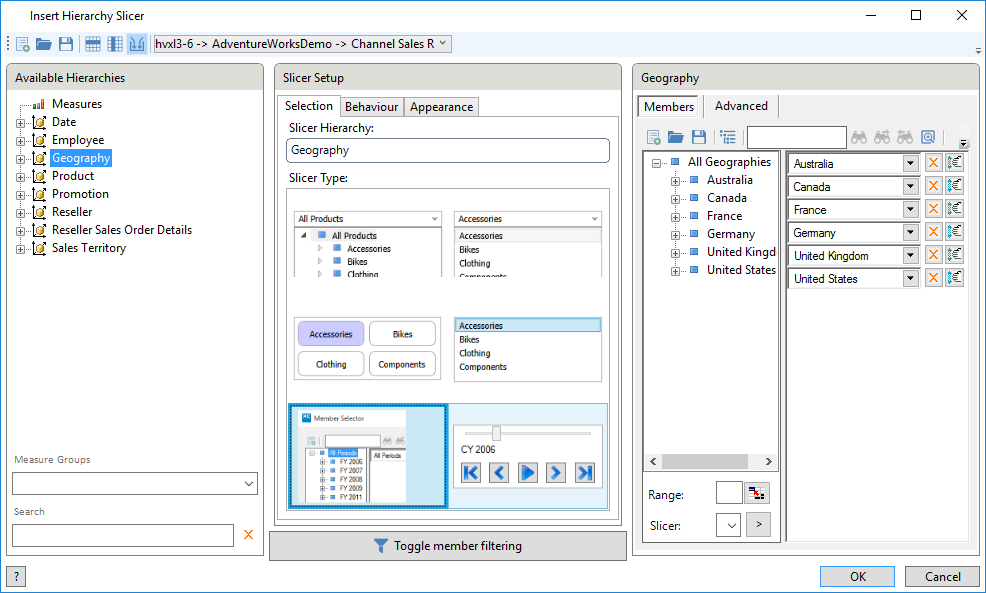
Select OK to return to your workbook. Below is a slicer example:
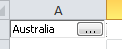
Select the ellipsis and the Member Selector displays. The selector enables you to run some of the Advanced Member functionality, such as search.

