Synchronized row and column selection is related to synchronized paging. This makes sure the selected item from page dimensions is generally synchronized as you navigate through a model.
When you view a module with page dimensions or dashboard elements with page items, the initial selection of items from each page's list is determined by the current item for each list. Current item is set when the user selects a particular page, row, or column. This applies to all dimensions, including line items, time, and versions.
With synchronized row and column selection, it's not the position in a list that is synchronized, but the selection of row and/or column items. When the option is enabled for a list in rows or columns, the selection of items in rows or columns is automatically updated to show the current item and all its descendants. This allows users to work with reduced or filtered views.
Synchronized row or column selection is available in dashboard grids and list grid views published to a dashboard. It's not available in module views, or for list views on the Settings tab. It's not available for other dashboard elements, such as page selectors, and form elements. If you select an item in a dashboard grid, any synchronized charts will update and display information relating to the selection.
- Synchronized row/column selection is not compatible with manual selections set up for rows or columns using Show or Hide.
- If a manual selection has been defined for a list, the Synchronize Selection options are unavailable for the list in the Selection Options dialog. You can select Show All to remove the manual selection. Similarly, if synchronized row or column selection is enabled for a list, the Show and Hide options are unavailable.
- Other view settings are compatible with synchronized row or column selection. For example: sort and filter definitions are unaffected. They operate within the selection returned by a synchronized row or column selection.
- Synchronized row or column selection only displays items that the user has access to.
- A row or column dimension can be a list subset. Synchronized row or column selection extends to list subsets.
Set up Synchronized Row/Column Selections
You can set up synchronization in the Selection Options section of the Dashboard Designer Properties panel.
Relevant lists are grouped under Pages, Rows, and Columns. If a view doesn't have a particular axis, it's omitted.
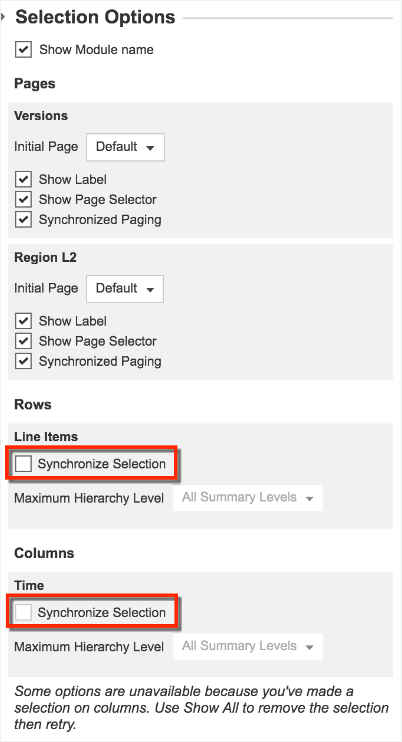
Synchronize Selection
Synchronize Selection enables you to work with reduced or filtered views of data, and ensures that data is synchronized as you navigate through a model. It's based on a user selecting a whole row or column in a dashboard module view, or a row in a dashboard list view.
If the Synchronize Selection option is selected for rows or columns, as the item is changed by the user, the selection on the specified list will automatically update to show the current item and all its descendents.
Synchronize Selection is not available for Versions. But it's available for all other lists:
- Normal lists. Synchronized row/column selection will operate on summary items if the list has an internal hierarchy (that is, it includes parent items).
- Line items. Synchronized row/column selection applies to hierarchies within the set of line items. It operates on summary items (for example, items specified as "Parent" or the "Is Summary" items).
- Line Item Subset lists.
- Time. Synchronized row/column selection operates on summary time items.
When synchronization is applied, the selection (and any of its descendants) is automatically updated. When you change the selection, the data displayed is automatically updated.
Note: Synchronization can't be applied to Versions as they can never have a hierarchical structure.
If the selection is a leaf item, Synchronize Selection will not respond. The row/column selections will remain unchanged because Synchronize Selection displays the expansion of the selection, and leaf items have nowhere to expand to.
A synchronized selection can be nested with a dimension that has a different independent selection, as neither selection affects the contents of the other.
An independent selection and a synchronized selection can’t exist on the same list. Ragged selections won’t work because they always affect all dimensions on an axis, and would introduce a conflict between the fixed and the synchronized selections.
Synchronize Selection interactions are compatible with:
- Other view settings: Sort and Filter definitions are unaffected and operate within the selection returned by Synchronize Selection.
- Nested axis selections with a dimension that has a different independent selection as neither selection will affect the content of the other.
In relation to subsets, Synchronize Selection:
- Extends to list subsets: a row or column dimension within a list subset.
- Remains unchanged when a user views a module where a row/column subset list does not include the selection.
If Synchronize Selection is set and you attempt to apply it a second time, an error is displayed and no changes will be applied at all.
Maximum Hierarchy Level
The Maximum Hierarchy Level option is used to limit the level of data displayed so that synchronized row or column selection will not respond to changes at certain hierarchy levels. This option is only available for lists with a parent list. For example, a list that exists in a composite hierarchy.
Maximum Hierarchy Level defaults to All Summary Levels. Synchronized row or column selection will automatically show the expansion of the current item from the composite hierarchy, whichever hierarchical level this item is from. It can be set to any one of the parent (ancestor) lists. In this case, synchronized row/column selection will not respond if the current item is set to an item in any higher-level list, and the row/column selection will remain unchanged. It'll respond to a new current item in the list chosen for Maximum Hierarchy Level, and in any lists below this level.
A grid view of a list published to a dashboard may have synchronized row or column selection enabled for its rows, but not for its property columns. Behavior is identical to that in a dashboard grid, except that Maximum Hierarchy Level cannot be specified for a grid list view.
Synchronized row or column selection on an individual dashboard element does not respond to changes made to the current item within that element. For example, as you select rows in a particular dashboard grid, other dashboard elements will react (including other module views with synchronized row/column selection enabled), but the selection of rows in the particular dashboard grid will not update.

