SQL slicers allow you to take data and metadata from your relational data sources, for example, SQL Server, and use it to make selections on linked reports easily.
Four display options are provided:
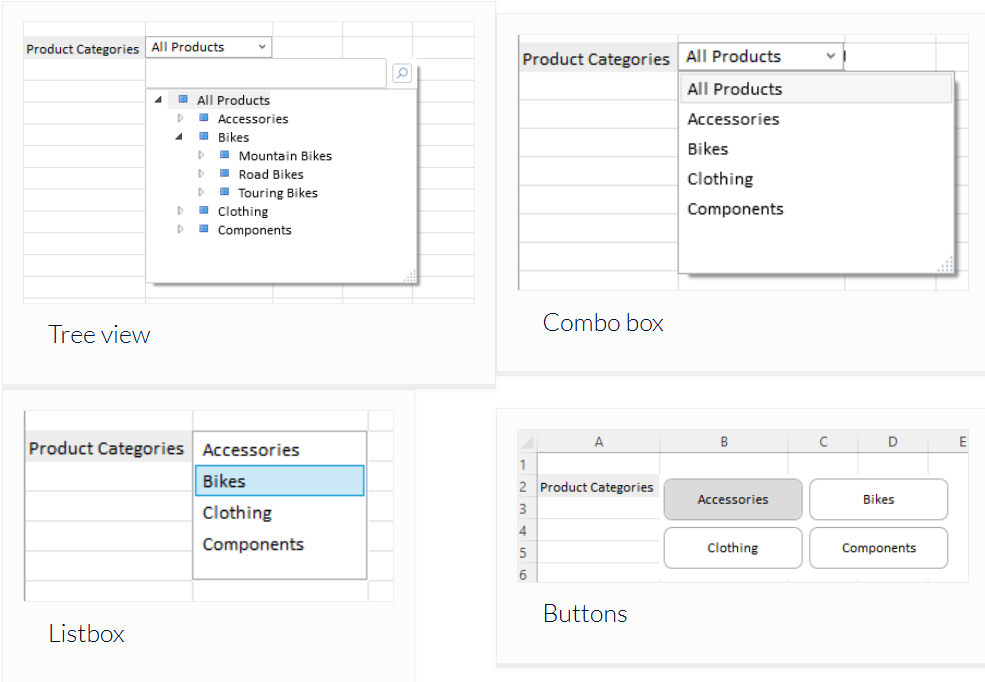
Use slicers for table parameters
To automatically add a linked Slicer:
- Select Anaplan XL > Edit Parameters from the table's right-click menu.
- Select Add new slicer or Add published slicer from the dropdown for the parameter you want to drive using a slicer:
- Create or select the query to use to return the ID, caption, and depth columns.
- The first column is used as the parameter.
- The second will be displayed in the slicer itself.
If you have selected a treeview-style slicer, the depth column will control the item's depth.
- Select a range to insert the slicer.
Standalone slicers
As with Dimension Slicers, standalone slicers can be added using Anaplan XL > Slicer > SQL. These can be used to place their output into an Excel range, or can be linked to one or more SQL data tables.
Tree slicers for hierarchical data
Data returned from a relational database can be displayed in a hierarchical form using tree slicers. More information on how to build these can be found on Construct a tree slicer for SQL.

