This page can help if you find that sheets don't update correctly when you change a parameter like slicer, XL3Link, chart, or an unlocked cell.
Symptoms
- You have a worksheet which allows a user to set the report parameters.
- These drive grids or tables on another sheet.
- Formulas bring those numbers to the visible sheet.
- The numbers don't update when the selection is changed.
- But if you switch to the sheet with the grid on it, then they do update.
Anaplan XL Reporting will try to find out which grids need to be run for the sheet that is visible. This means it will try to figure out which ones are needed in your workbook. This means not all grids need to be run to display a sheet, improving performance.
If for a reason this can't be done, then the grid may not refresh when required.
Problem
We have a slicer connected to a Grid on Sheet2, and a formula displaying a number from that grid.
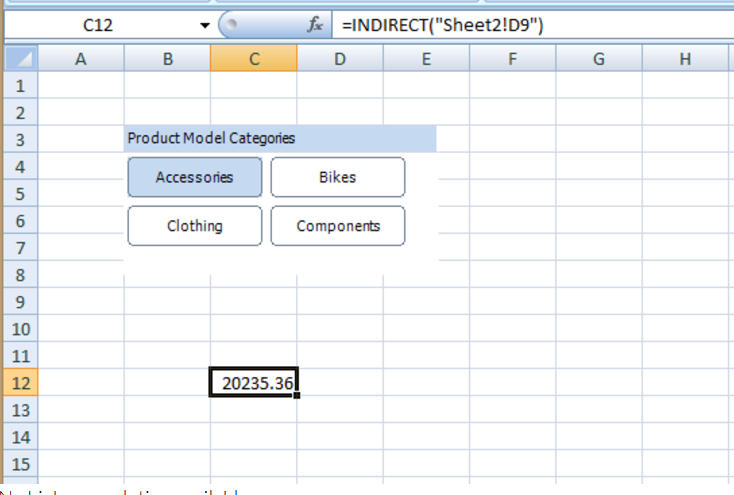
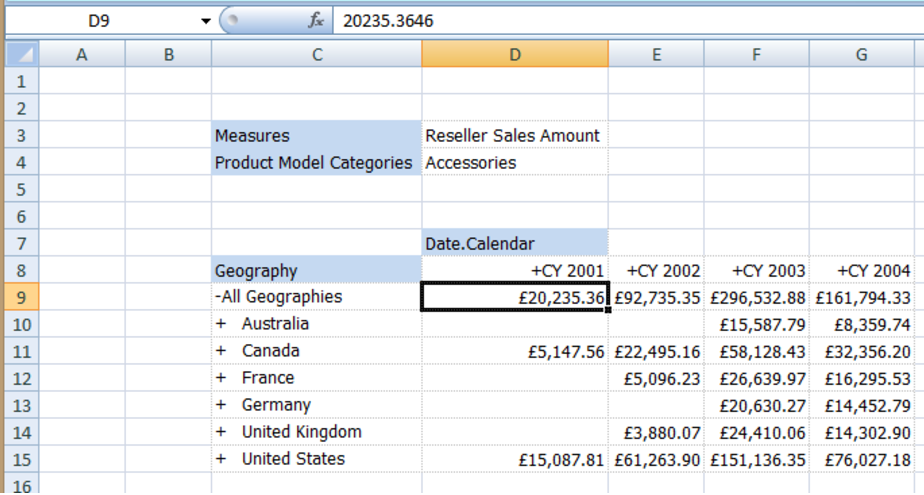
When this is published to the web the Indirect () formula means that the dependencies aren't traced.
Solution
You can create a simple dependency to help out with this situation as seen in the below example.
You can add a formula to the front sheet to make sure the grid is refreshed when the main page is shown.
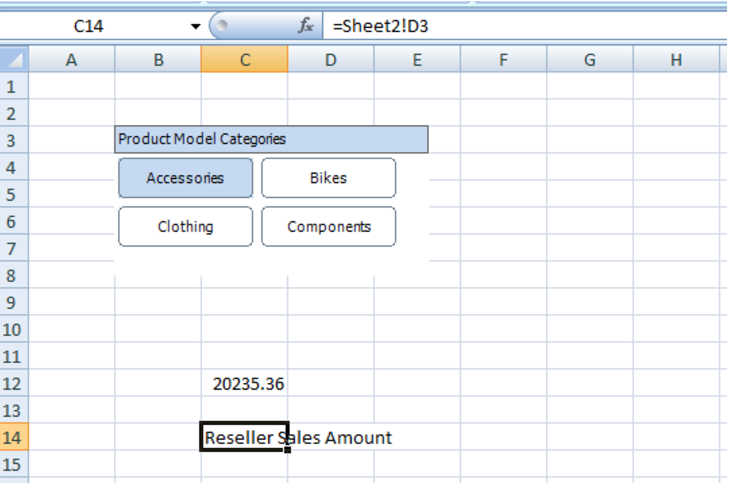
You can format this new cell to ensure that the test isn't visible, for example by setting the number format to ;;;.
Note: The formula references a cell in the grid, not somewhere outside the grid on that sheet. The cell referenced should be at the top/left of the grid, so the first Header item or data cells are good candidates.
A similar technique can be applied to tables, as you can reference the table headers or the first row of data.
Manual Configuration
In the current version, you can configure the dependencies yourself.

