Anaplan XL Reporting App Service Installer requires several packages installed to operate correctly.
Prerequisites
A blank SQL Azure database will need to be created. This can be at the lowest sizing. You will need the connection string, and allow access from other Azure resources.
The next step is to create the App Service resource in Azure:
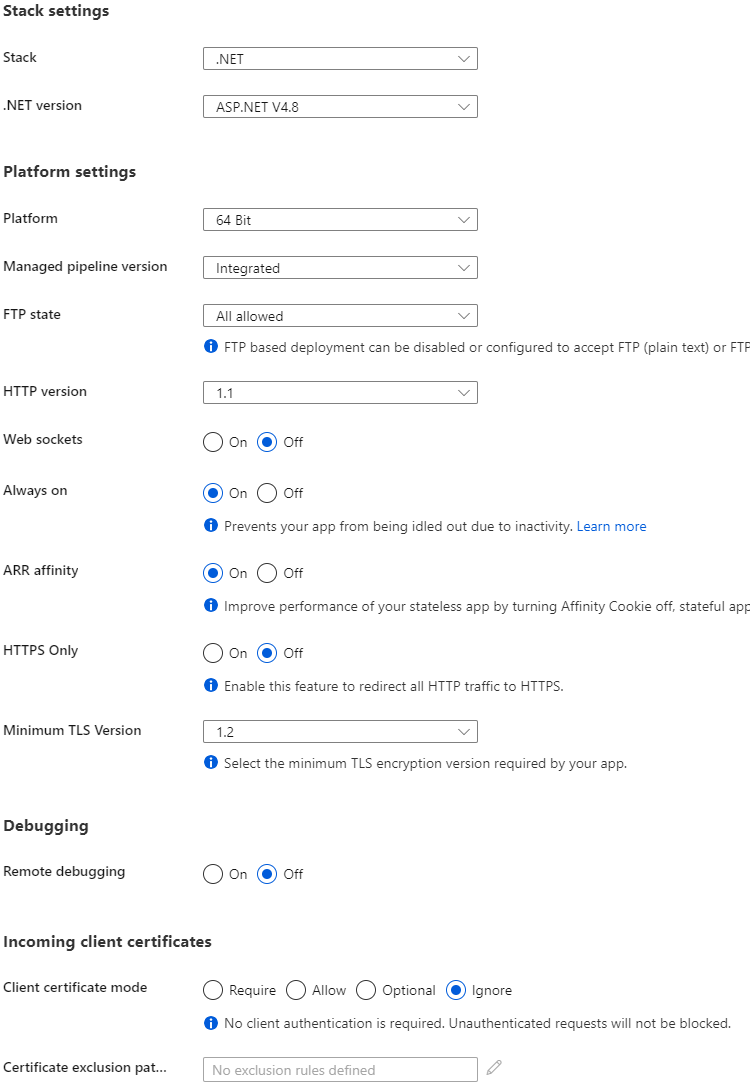
You may use any App Service plan level. No other configuration is needed at this point, or you can enable authentication if you'd prefer to configure that manually.
Setup
After running the application, you will need to pick the appropriate tenant, subscription, resource group, and App Service. You will then be guided through the setup and any changes required will be shown. You can either permit the application to apply the change, or make it yourself manually.
If you find that not all groups are being returned in the user tokens, you can filter which ones are applied.

