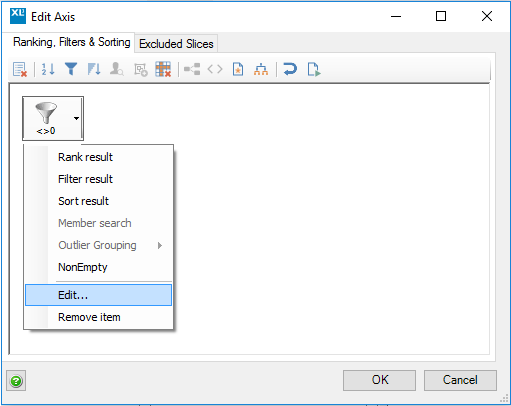To remove zeros values from a Grid Report, use the Anaplan XL > Apply > Filter > Remove Zeros (right-click) menu option.
This function adds an axis-wide filter to the Grid.
Example
To remove any zero-valued members (this example is for Additional Equipment and Other members) from the report.
- Right-click the member to filter against. In this example, filter against the All Periods member. Do this to remove any members that are zero for all time:
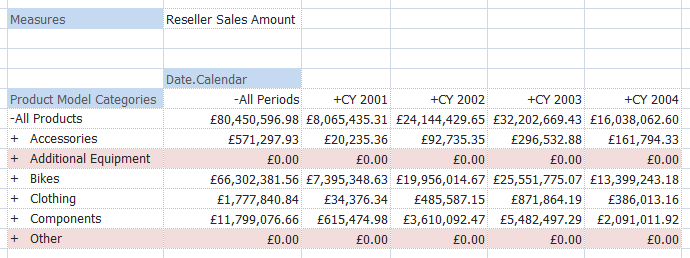
- Select the Anaplan XL > Apply > Filter > Remove Zeros menu option:
- The zero-valued rows are removed from your report:
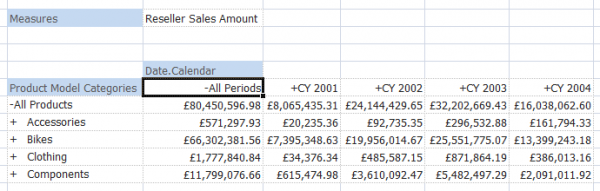
Editing the Filter
- Open the Report Designer.
- Select the blue icon added to the Rows axis with the filter applied:
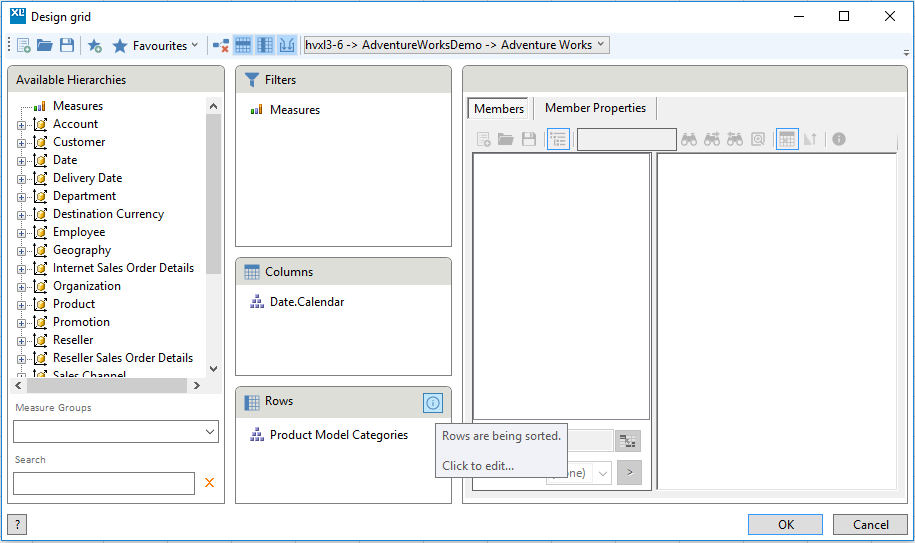
The filter displays on the Axis Designer. You can now edit the filter in the same way as a typical filter. Select the menu button, then select Edit...: