Cards enhance planning and analysis by enabling users to show data from other modules alongside the worksheet's main grid.
Page builders can add cards to a board or worksheet, to enable end users to consume data from other modules on the same page.
On a board, cards display anywhere the page builder chooses.
On a worksheet, cards display on the right side of a page, under Additional insights.
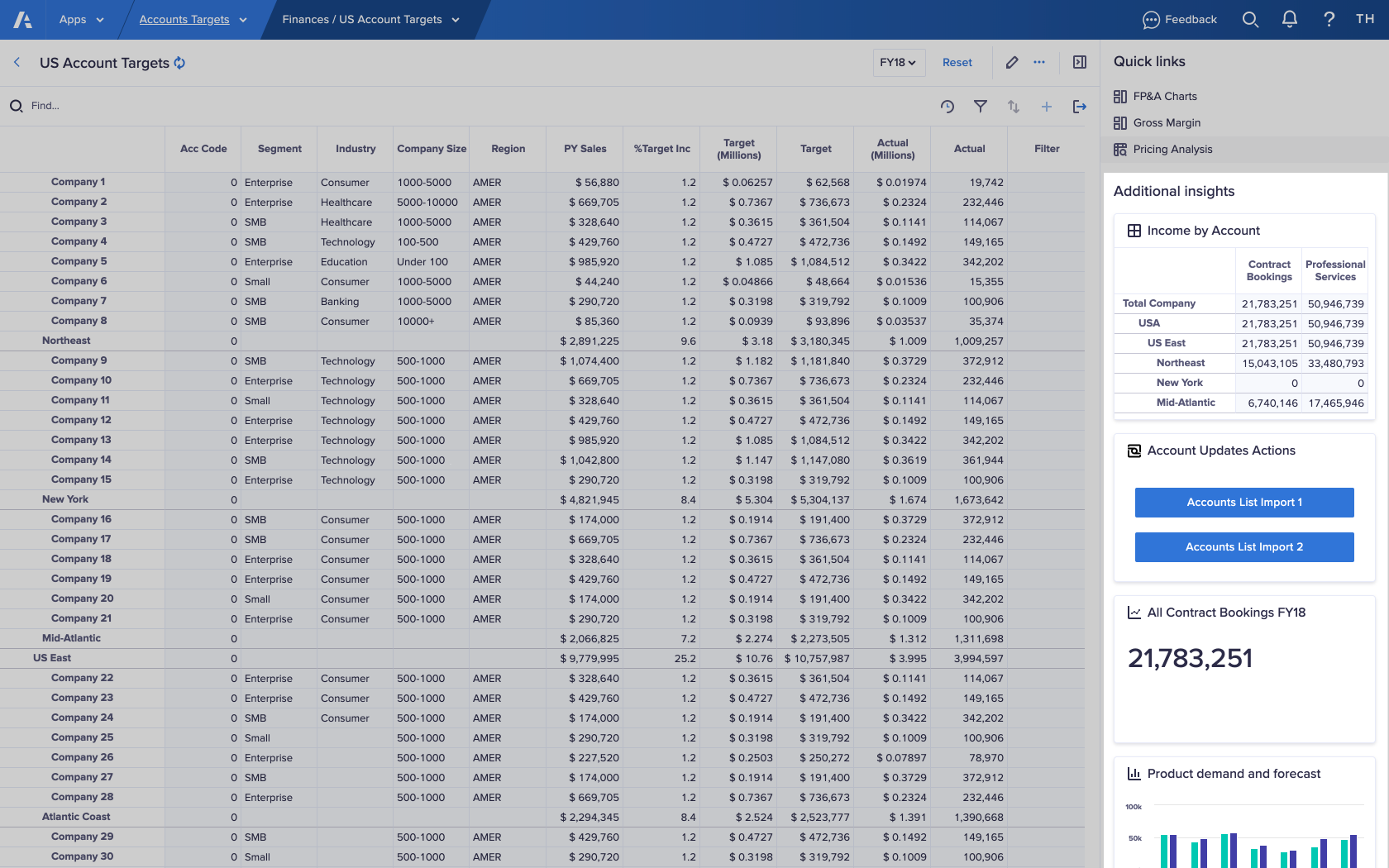
An icon, displayed to the left of the card name, indicates the card type. When an end user clicks the icon, the card expands to display under the main grid. This provides extra space for the card, enabling end users to view its data more clearly.
Page builders can:

