You can delete integration schedules no longer needed.
When you delete an integration schedule, you lose the integration schedule name and all of its settings.
To delete an integration schedule:
- Click an integration in your list.
- From the inspector on the right click the ellipse (...)
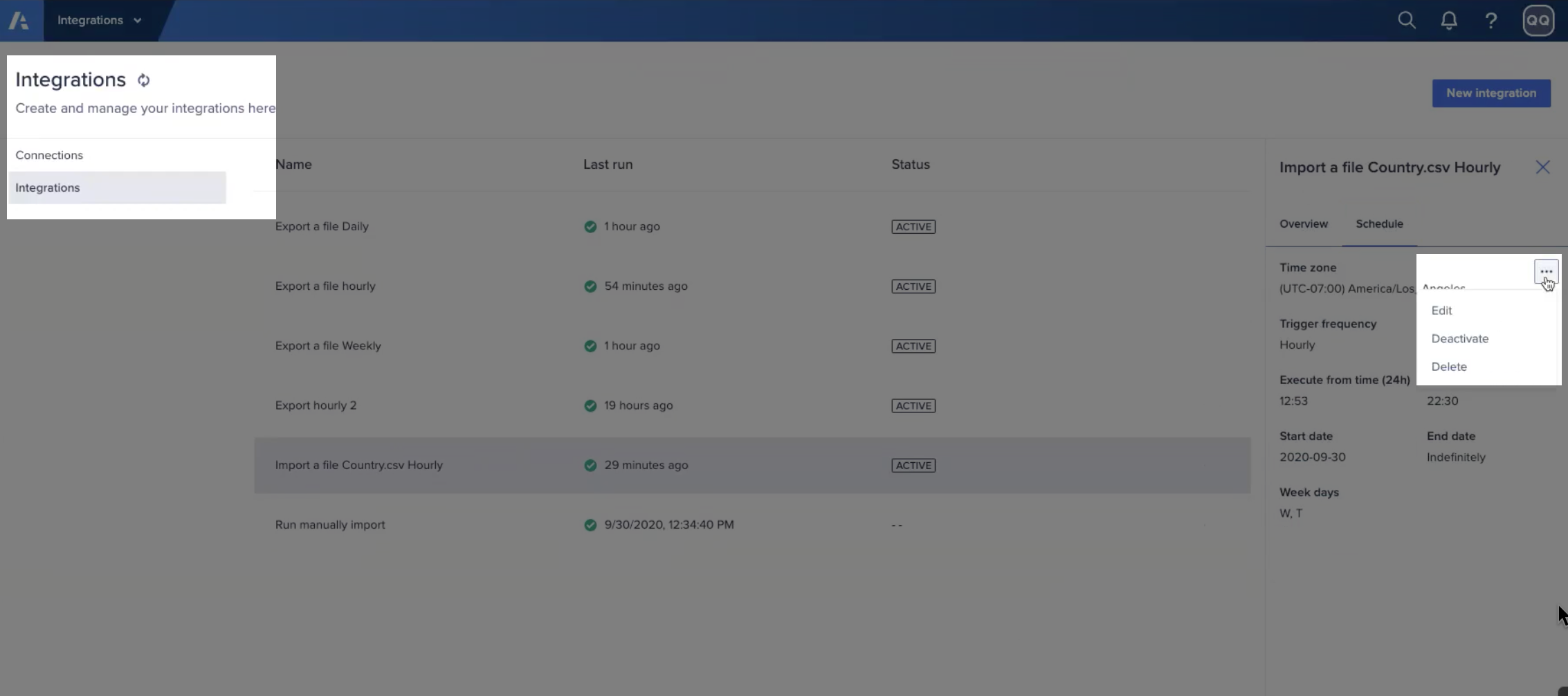
A dialog displays for you to confirm the deletion.
- Click Delete.
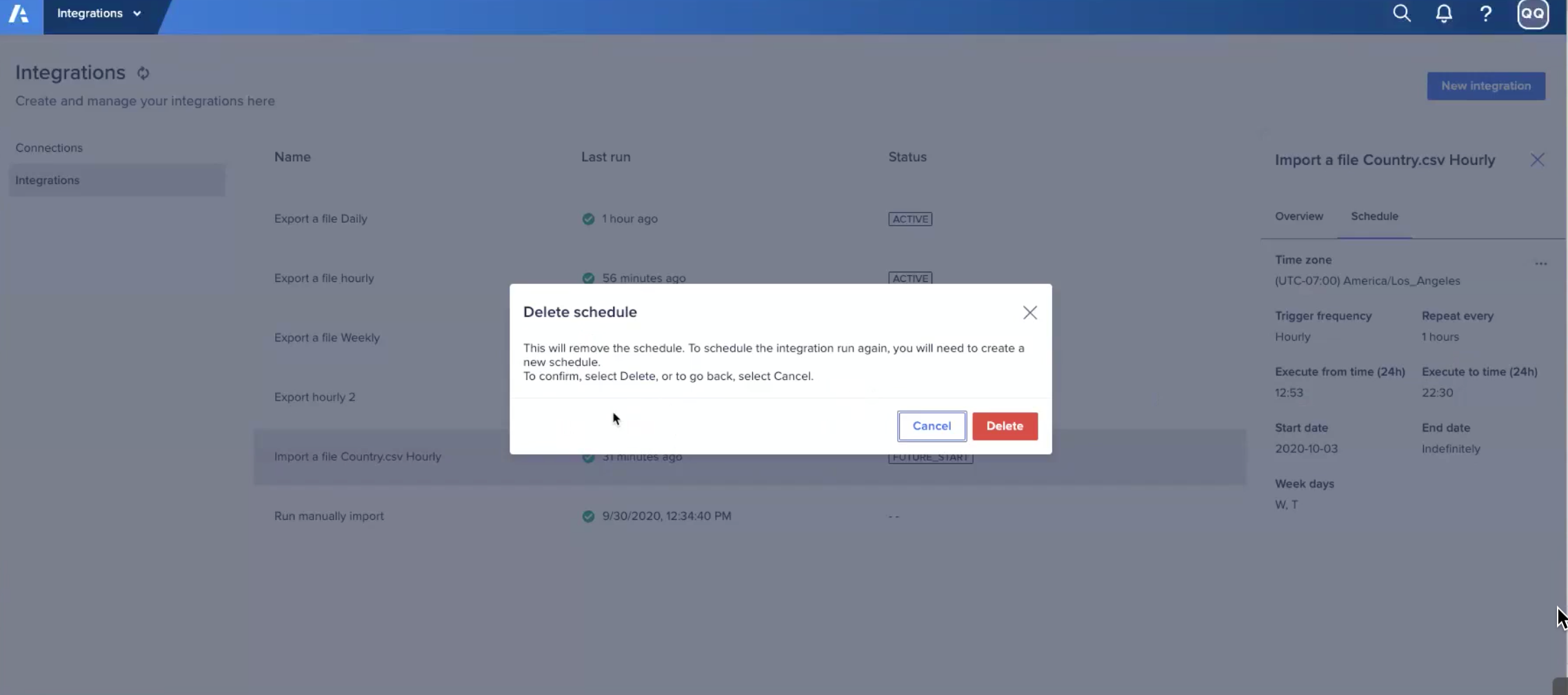
To schedule the integration run again, create a new schedule.

