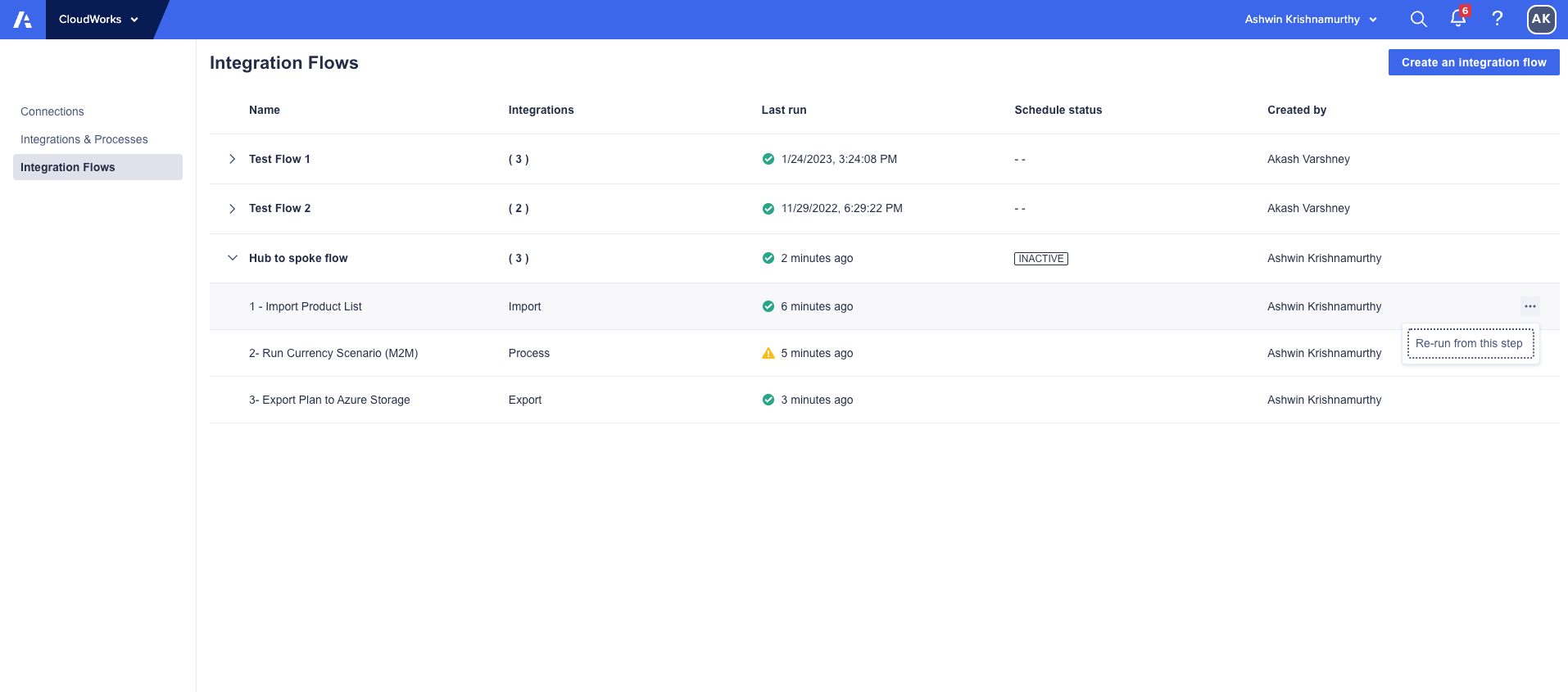You can manage integration flow steps.
You can manage the continuity of an integration flow, based on the status of each integration step.
- In the Option column for any step, select STOP ON FAILURE or STOP ON PARTIAL SUCCESS or both.
You can also disable any step within the flow. The flow skips the step and continues to the next one.
- Select the Disable checkbox.
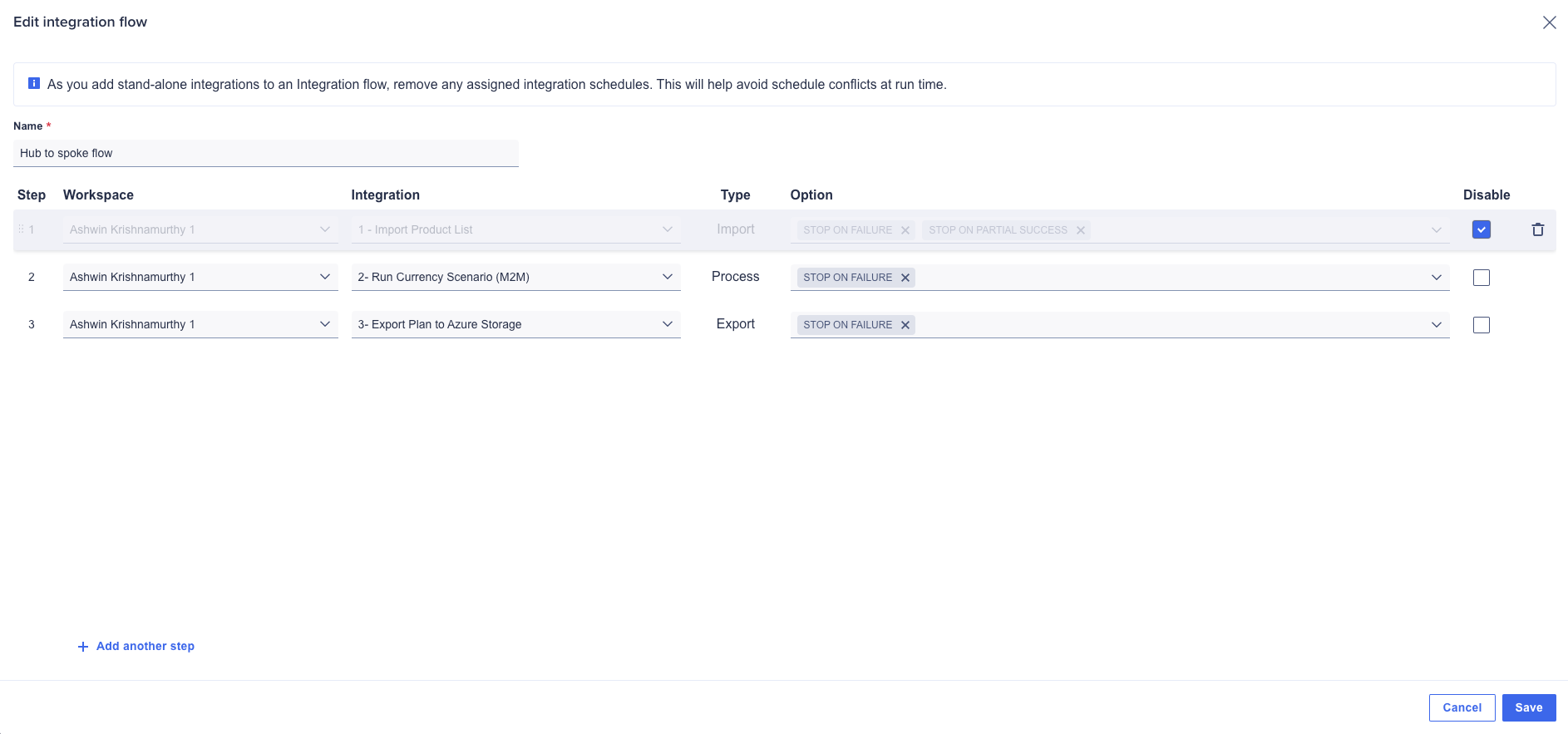
To re-run a flow step select the ellipsis ... and select Re-run from this step. You re-run the entire flow from this step.