You can troubleshoot any step within an integration flow.
To troubleshoot an integration flow:
- Select the to the left of integration flow. The flow expands and displays its integration steps.
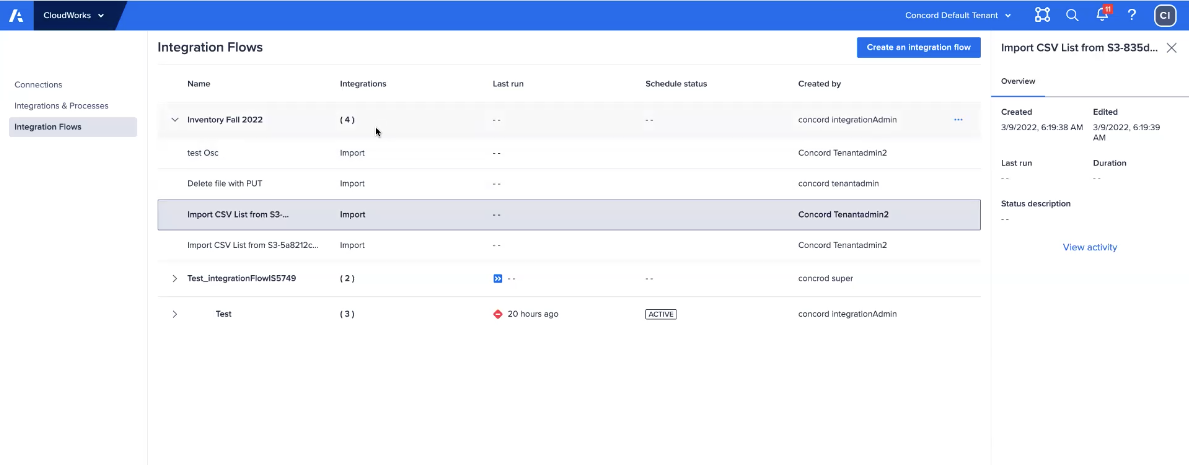
- Select View activity from the right panel.
The status of each flow step displays. In this example, the steps "Completed but with failures."
Status description explains the run details.
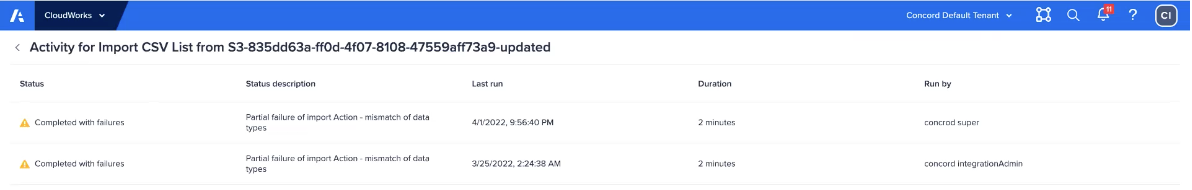
If you edit an integration flow, then run that flow immediately, there may be a brief delay. Keep this in mind when you run or schedule flows.

