In series 4 of the Excel Add-in, you can use the Anaplan ribbon to sign in, refresh a connection, or configure your settings.
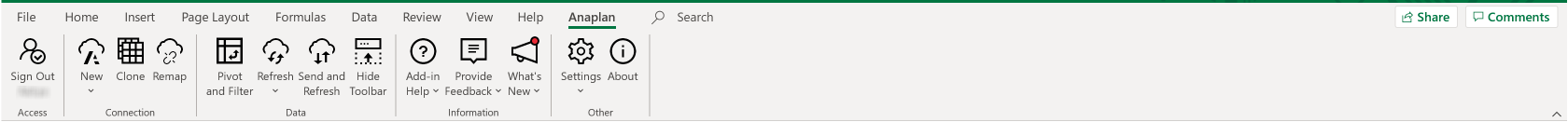
The Anaplan ribbon displays the add-in function buttons. The functions available depend on whether you:
- Are signed into the add-in.
- Have a connection open and if it is a read-only connection or a read/write connection.
- Have an incompatible workbook open.
Sign In
From Sign In, you can:
- Sign In or Sign Out.
- Select Authentication Settings to choose the environment to sign in to and optionally set up single sign-on (SSO).
If you're unable to connect to Anaplan or access data, make sure:
- You're connected to the internet.
- You can connect to Anaplan in your browser.
- You have access to the data in Anaplan. You can check your access rights with your administrator.
Workbook Conversion
Workbook Conversion displays if you open an incompatible workbook. For example, from a Series 3 version of the Excel Add-in.
Select Workbook Conversion to convert your workbook to work with your current add-in version.
New
From New, you can create a New Read-Only Connection or New Read/Write Connection to a module or saved view.
Clone
Select Clone to clone the current Anaplan connection and its data contents into a new worksheet.
Remap
Select Remap to remap your connection to a different model.
Pivot and Filter
Select Pivot and Filter to pivot and filter dimensions. If you're connected to a saved view, you can select Preview to preview the dimensions.
Refresh
From Refresh, you can:
- Select Refresh Current Connection to refresh the cells in the current connection with the latest data from Anaplan.
- Select Refresh Multiple Connections to refresh the cells for all connections in the current workbook with the latest data from Anaplan.
Send and Refresh
Select Send and Refresh to save data changes to the Anaplan model you're connected to.
Send and Refresh is only available if you have a read/write connection open.
Hide Toolbar
Select Hide Toolbar to hide the Anaplan toolbar which displays under the Anaplan ribbon. Select Show Toolbar to show the toolbar again.
Add-in Help
From Add-in Help, you can:
- Select Online User Guide to access Anapedia.
- Select Extensions Information to access Anaplan Community.
- Select Extensions Training to repeat the add-in onboarding.
- Select Ask the Community to ask questions and get answers from the Anaplan Community.
- Select Email Support to generate a pre-populated email with technical information attached and a set of questions for you to answer to help Anaplan Customer Care understand your concerns.
Provide Feedback
From Provide Feedback, you can:
- Share your Feedback.
- Suggest and Vote on Ideas you think should be added to the add-in.
- Find out how you can Join our User Research Program.
What's New
From What's New, you can:
- Find out What's New in this Version.
- Check for Updates....
A red dot displays to let you know when there's new features in your version of the add-in.
Settings
Select Settings > Settings to configure how the add-in works with Anaplan, or reset your settings to default.
About
Select About to view your versions of the add-in, Excel, and Windows. You can also get the numbers of, and files for, your CLR Build, Session ID(s), and Log Files.

