As an Integration administrator, you can configure and send integration status notifications.
The three statuses of the integration are:
- Failure
- Partial Success
- Success
To configure your notifications:
- Select from the three dropdowns beneath Recipients.
You can select up to five people per status category.
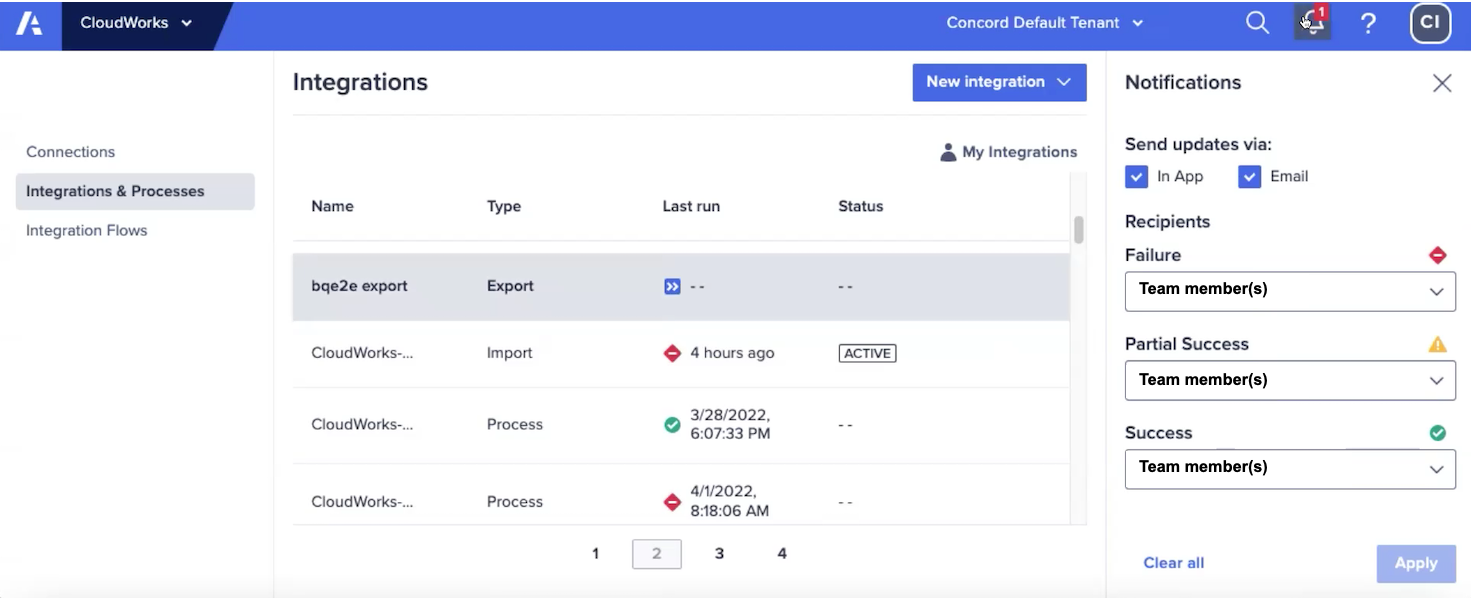
- Select In App or Email or both.
If you select In App, recipients will see reminders in their notification panels.
Also see Common errors and solutions.

