You can format a grid to display its content in a smaller or larger size.
To format cells on a grid:
- In the top right-hand corner of your grid, click the More options icon to display the grid formatting options.
The Format grid dropdown displays.
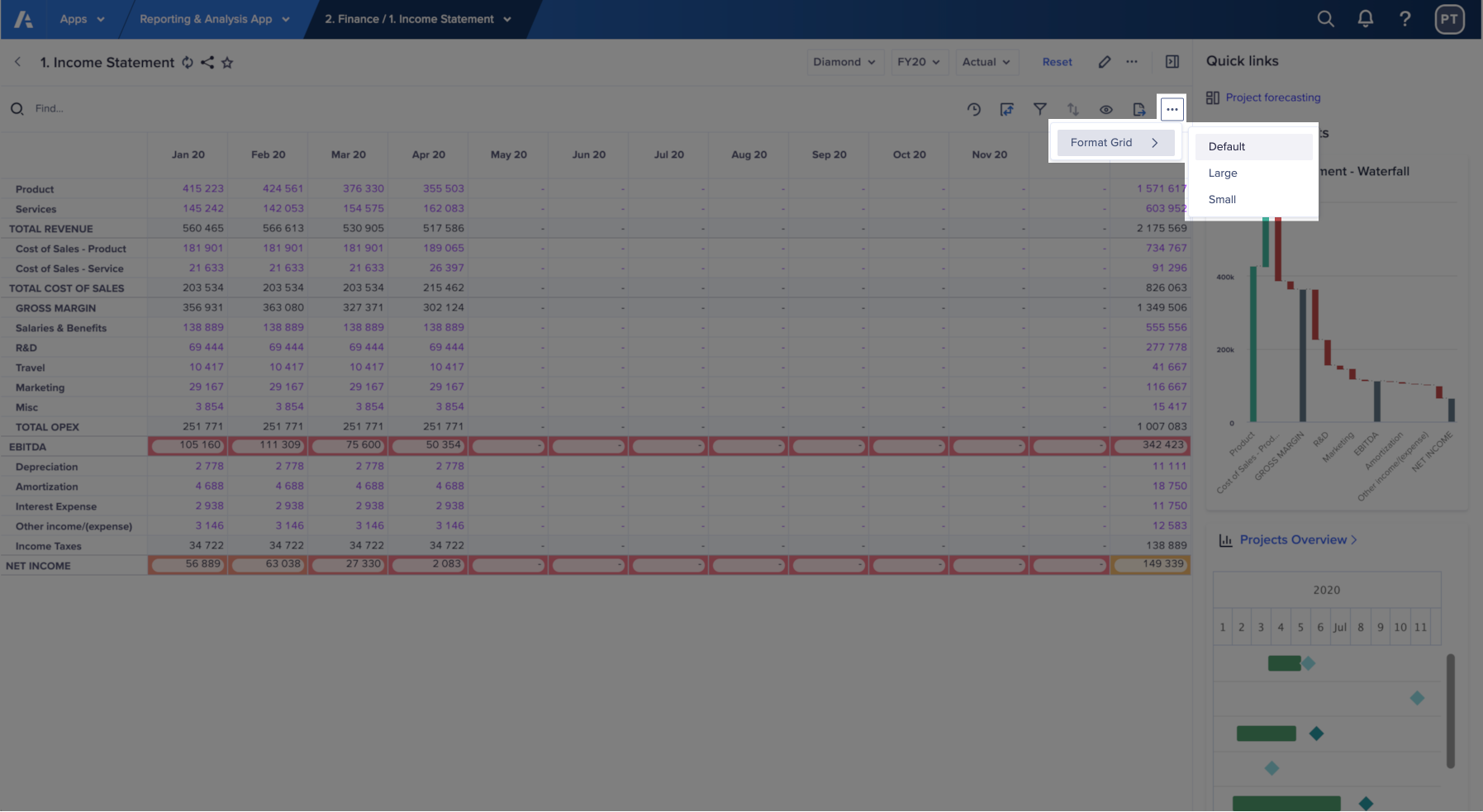
- Select from the available options in the dropdown.
The grid automatically adjusts the cell spacing and font size to your selected setting.

