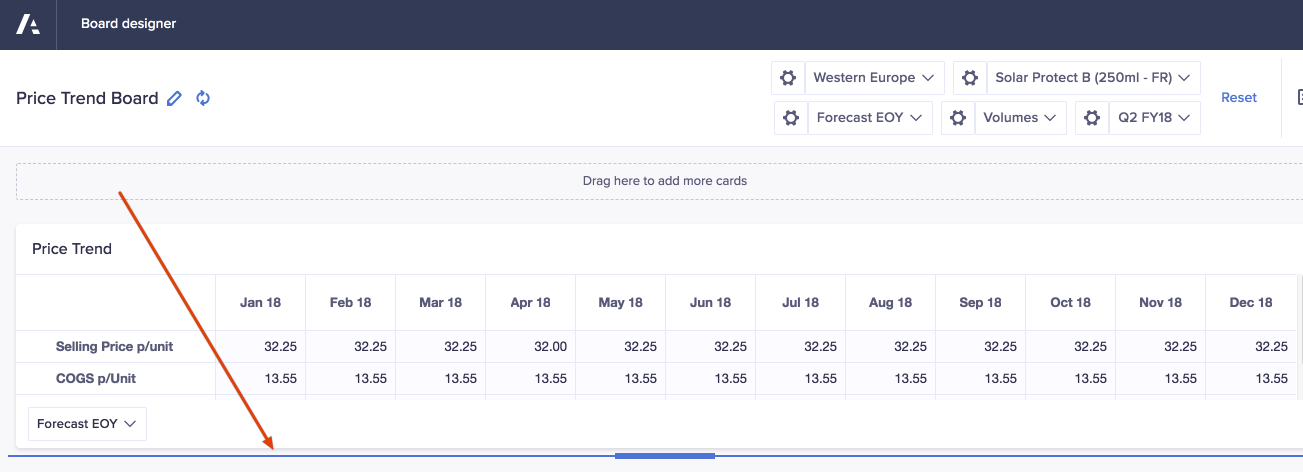You can change the height and width of a grid on a board to make room for additional cards. Use this option to increase the number of cards that are visible to a user when they open a page.
To resize a grid on a board:
- Open the page in designer mode.
- Hover the cursor over the dotted line at the base of the grid.
- Click on the blue line that now displays, and drag it up or down to resize your grid.
- Click Publish.