If granted access by a page builder, you can add data to cells in a grid, and edit the data in cells.
Editable cells contain purple text on a white background. Read-only cells contain dark gray text on a lighter gray background.
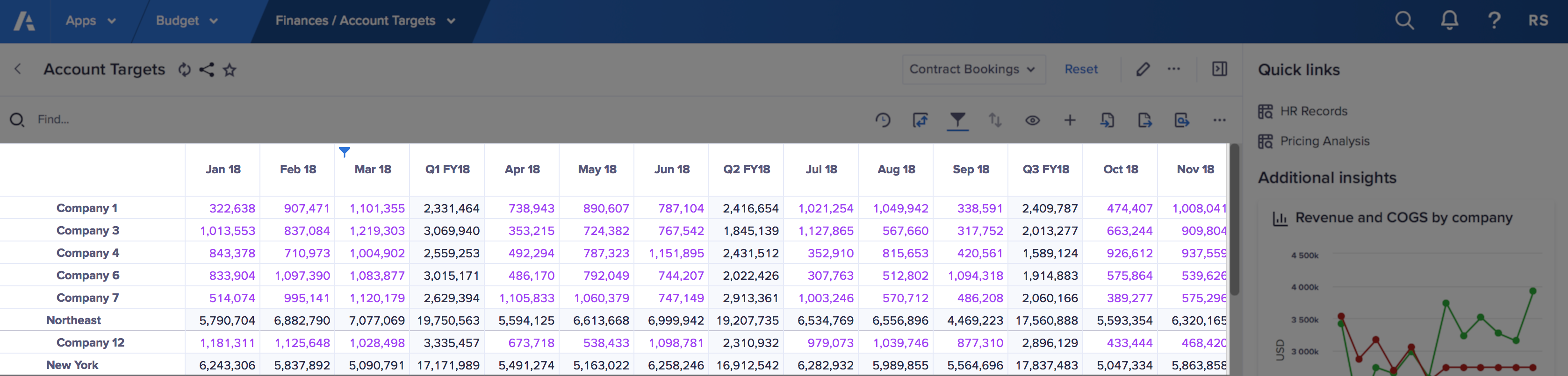
Cells display in:
- the primary grid on a worksheet
- grid cards in the Insights panel of a worksheet
- grid cards on boards, and
- the summary and formula value grids in Drill down panels
The values of number-, list-, date-, and Boolean-formatted line items are editable.
Cells that contain summary totals or formulas are read-only and you cannot edit them.
Any data you edit immediately updates in the source model.
To enter data in a worksheet:
- Select the cell you want to edit.
- Enter a new value.
You can press the Escape key to cancel your data entry. - Press the Enter key or navigate away from the cell to update the cell.
A green checkmark displays briefly in the center of the cell, to confirm the addition of your data.
If you update one or more cells in error, such as accidentally deleting data or pasting incorrect data, you can undo it. Use the default keyboard shortcut for undo on your operating system:
- Ctrl-Z for Windows; or
- Cmd-Z for macOS.
Alternatively, workspace administrators can restore a model to a historical ID.

