The worksheet context menu enables you to edit and interact with your data.
Some menu options are available only if you select a list item. If you select any other cells, options for list items display in gray and cannot be selected.
To copy and paste, you must use the keyboard shortcuts for your operating system. It is not possible to copy or paste cells with the right-click menu. However, the right-click menu displays the keyboard shortcuts for copy and paste.
Select one or multiple cells and right-click to open the worksheet context menu.
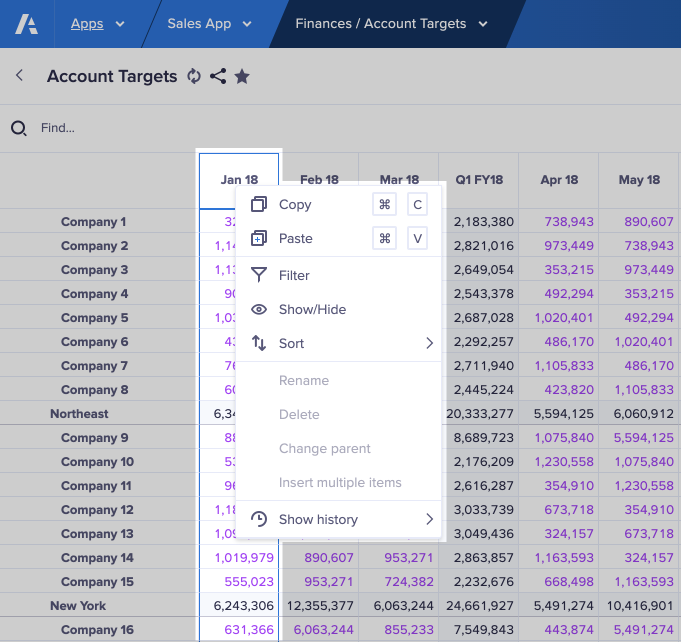
The worksheet context menu contains copy and paste shortcuts, and options to:

